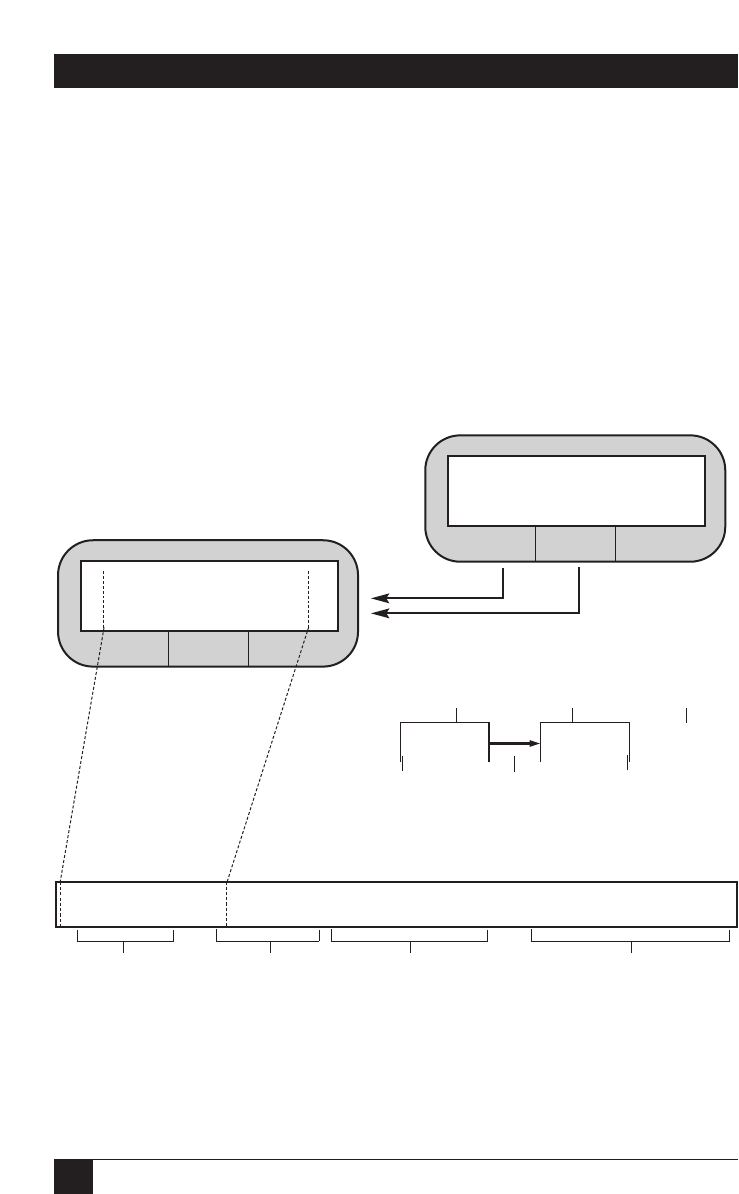
142
Modem 34336
C.3 AT PROFILES Screen
From the AT PROFILES screen you can select a Hayes mode configuration
profile (either 0 or 1). Only part of the profile can be displayed at one time.
The selected profile is used as the active configuration and is also designated
as the default user profile.
• Press pushbutton 1 to select profile 0.
• Press pushbutton 2 to select profile 1.
• Press pushbutton 3 to toggle between profile 0 and profile 1 as the
default. You can achieve the same effect by issuing the &Y command
(&Y0 or &Y1).
Figure C-3. Selecting a Profile.
NOTE
Refer to Table 5-1, Hayes Compatible Commands, for an explanation of
the commands represented in this diagram.
ATbeflmqvxy AT&cdgjlpqrsx s00 s18 s25 s26 AT\abcdeh kmnpq t vx
010210141 1210000000 001 000 005 001 3150101630323300100
AT Commands
AT\ Commands
(most are for V.42 options)
AT& Commands
S Registers
AT PROFILES
0 1 &Y0
12
3
ATbeflmqvxy AT&c
010210141 1
12
3
Increase
the value of
the blinking
character
by one
TRANSMITTER RECEIVER
Move the
cursor one
position to
the left
Move the
cursor one
position to
the right
Exit to the
AT Profiles
Screen
Move the
cursor to
the next
section of
commands
Move the
cursor to
the previous
section of
commands
The screen intially
displays the
AT commands
and one
AT& command.
Factory-default settings are shown below.


















