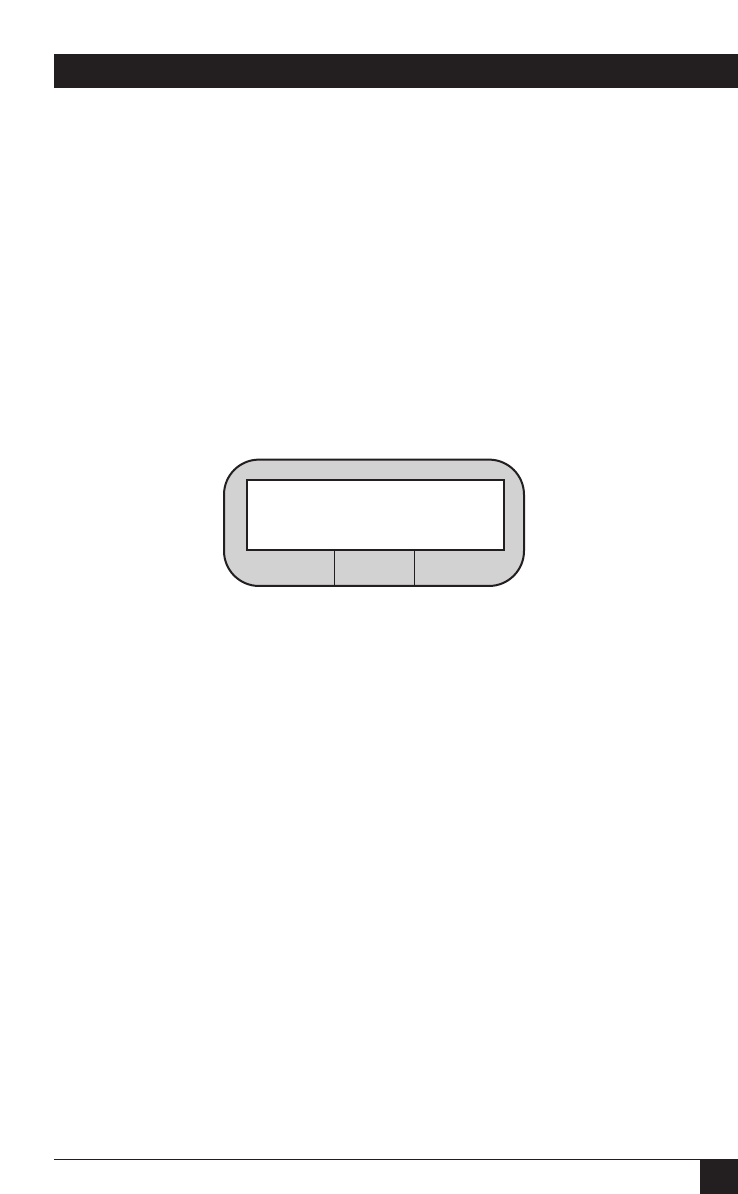
17
2.0 Quick Start
Dialing Mode. The default dialing mode is tone dialing. To change to pulse
dialing, insert a P after AT D:
AT DP
To change from pulse dialing to tone dialing, insert a T after AT D:
AT DT
The specified dialing mode remains active until the alternate mode is
specified or the modem is reset.
Connected. When a phone number is successfully dialed, a CONNECT
message appears on the computer screen and the LCD on the Modem
displays a status screen similar to the one shown below.
TD and RD flash to indicate that the modem is transmitting and receiving
data. The speed may be other than 9600 bps. The Modem automatically
adjusts to the speed of the remote modem, provided the remote unit is a
compatible modem.
Terminating a Call. To terminate a call, first enter the escape sequence, +++.
When the OK response appears on the DTE screen, enter the command AT
H. An alternate method is to drop the DTR signal from the DTE. If you are
using a computer with a communication software program, follow the
program’s instructions for initiating and terminating calls.
2.4.2 2-W
IRE
D
IAL
(V.25
BIS
) M
ODE
(Q
UICK
S
ETUPS
2, 3,
AND
4)
The Modem supports three types of V.25 bis operation: asynchronous,
character-oriented synchronous, or bit-oriented synchronous. There is a
Quick Setup for each V.25 bis type.
D TR MR RS CS TD
9600 CD RD
12
3


















