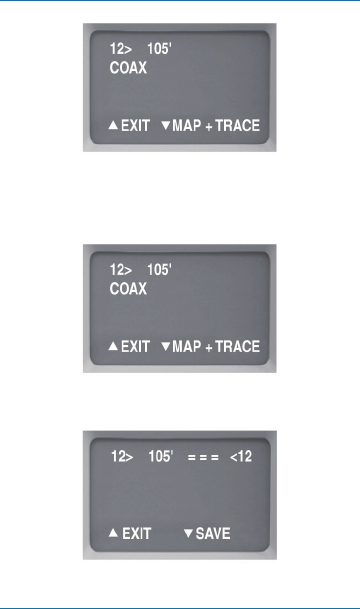
724-746-5500 | blackbox.com
Page 46
Chapter 6: Operation
Figure 6-44. Connect the coax cable to the F connector on the
Main Unit and select coax. The test begins.
At the beginning of the test, the far end of the cable should not
be connected to anything.
Figure 6-45. The coax pair (Pins 1 and 2) and length are
displayed. Select MAP + TRACE for wire map and tones.
Figure 6-46. A wire map for a coax cable.


















