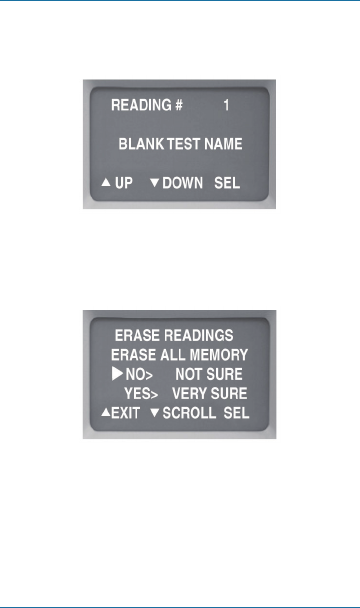
724-746-5500 | blackbox.com Page 53
Chapter 6: Operation
REVIEW: Use the UP and DOWN arrow to find the reading you
wish to review in Printer Memory. Press SEL to review. “BLANK
TEST NAME” indicates a name has not been created for the test.
Figure 6-55. Review screen.
ERASE: Selecting the erase function erases all of Printer Memory.
There is no way to selectively erase readings. This screen verifies
that you wish to erase all of Printer Memory.
Figure 6-56. Erase screen.
FLASH MEMORY: The test readings are stored in nonvolatile
(flash) memory. The stored readings will remain until the
“ERASE” function is performed. Powering off the tester or
unplugging its battery will not affect the memory contents.
UNDERSTANDING THE READINGS: The display of the stored
readings follows the same sequence as if you reviewed the test
immediately after the test was conducted.


















