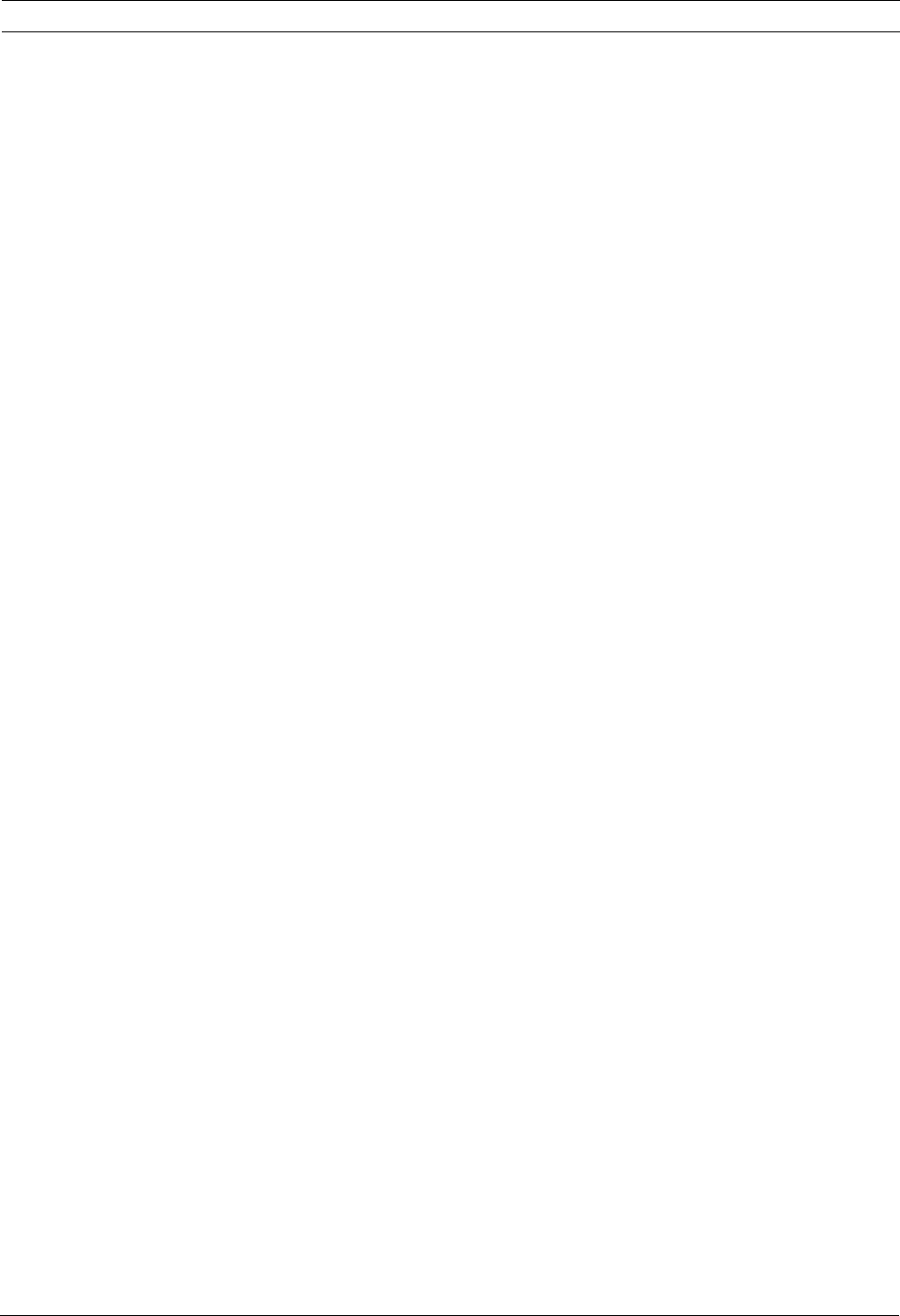
RPS RPS Operation and Control Panel Account Notes | en 71
Bosch Security Systems, Inc. Installation Guide 4998141259 | 12 | 2011.10
7.2 Control Panel Account Notes
7.2.1 2000 Series
RAM II Exporter version 004 does not import account notes and zone notes. The fields for
these notes are empty in RPS.
7.2.2 D6412/D4412 and DS7240/DS7220
– Changing an RF ID: RPS allows you to change the RF ID for a location without resetting
the learned characteristics for the transmitter. For example, the control panel supervises
an RF3401 (RF3401E) Point Transmitter. The control panel learned that both the reed
switch or magnet, and the sensor loop, are in use. The magnet must be in place and the
sensor loop must be normal for the transmitter to be normal (not faulted). If you enter an
ID for a new transmitter at this location, the control panel expects to see both the reed
switch and the sensor loop normal before the zone state is declared normal. To only use
the reed switch (or only the sensor loop), remove the ID for the location at a keypad by
using the Installer RF Menu. Refer to the control panel's documentation for instructions.
– Parameters Changed Report: If changes are made to the control panel's programming
using RPS and the remote programming session ends with the Reset Panel box checked,
the control panel does not send a Parameters Changed report. If the session ends and
the Reset Panel box is not checked, the control panel sends the Parameters Changed
report.
– Miscellaneous System Trouble Options: The Enable AC Fail Trouble Tone and Enable
Ground Fault Display and Trouble Tone options, located in the Miscellaneous category in
RPS, are only available on control panels with firmware version 1.04 or greater.
– Output Function Types: If Output Function Types 1,8 to 1,13 and 2,11 are assigned to an
output, you should not be able to turn the output on or off or toggle it in RPS; however,
the control panel does not force some of these restrictions when using RPS.
– Bypassing Unbypassable Zones in RPS: Some zones that are not bypassable at the
control panel might be bypassable in RPS.
– Unbypassing a zone from RPS does not reactivate Zone: Unbypassing a zone from RPS
does not return the zone to active status, allowing it to generate an alarm response if
violated. To return the zone to active status from RPS:
– Disarm the area in which the zone is assigned.
– Unbypass the zone.
– Rearm the area.
– Arming States in Diagnostics: The control panel does not allow RPS to change arming
states to a lower state without first disarming the control panel. For example, if the
control panel is All On, you cannot switch to Perimeter Only until you disarm the control
panel and rearm Perimeter Only. You can switch to a higher arming state (Perimeter Only
to All On) without first disarming the control panel.
– Callback: Initiate callback immediately to ensure proper callback operation. Click Yes at
the prompt to make RPS automatically detect the phone ring. This feature might not work
with certain modems.
– RF Jam Detect not shown in Diagnostics: RPS does not indicate if the RF receivers are
jammed in Diagnostics. RF Receiver status is shown as either "Off Normal" or "Missing."
No other trouble conditions appear.
– Non-traditional Alphabetical Characters Not Supported by RPS (DS7240-SWE, DS7240-
NOR only): Characters that are not part of the Swedish or Norwegian alphabet, but are
supported by the control panel, cannot be entered into RPS. These characters do not
appear if they are sent to RPS from the control panel.


















