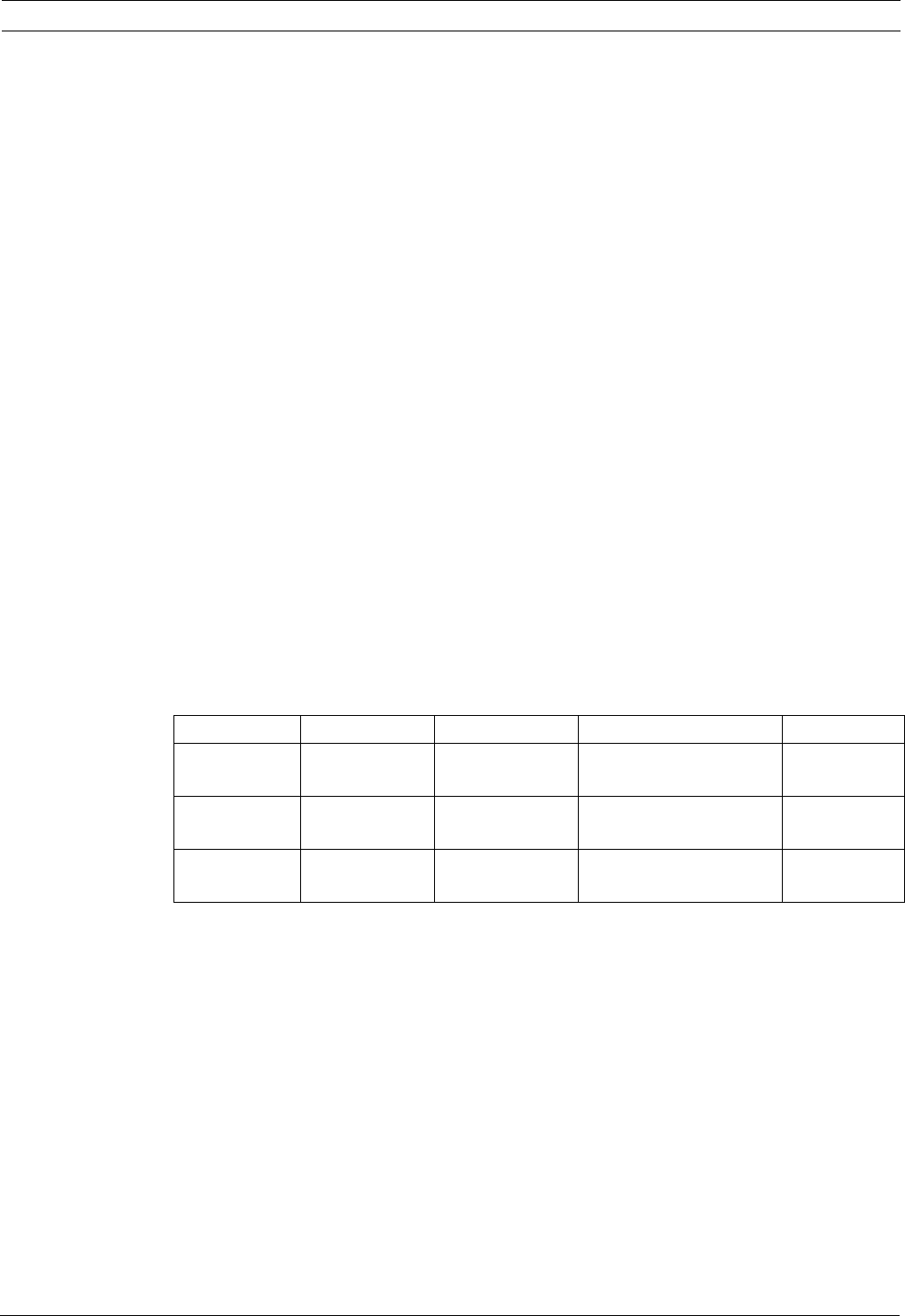
General Purpose LCD Monitors Description | en 13
Bosch Security Systems, Inc. User’s Manual F.01U.127.338 | 2.0 | 2009.05
5 Description
The Bosch General Purpose Family of LCD monitors display PAL or NTSC standard color
pictures in CCTV systems. Two (2) looping Composite Video BNC connector inputs and one
(1) looping Y/C (S-Video) input using a 4-pin mini-DIN are included with each model. In
addition, each works with a VGA signal.
Monitor control functions are accessed via the front panel push buttons and the multi-
language On-screen Display (OSD). See Figure 3.1 for front panel descriptions.
5.1 Features
The General Purpose LCD Color Panel Display Monitor Series are designed to display Analog
VGA and Composite Video signals.
– 15-inch, 17-inch, and 19-inch models
– 100-240 VAC Power Supply
– NTSC/PAL Auto-Detect
– High-resolution Display
– 1024 x 768 (UML-151-90)
– 1280 x 1024 (UML-171-90)
– 1280 x 1024 (UML-191-90)
–VGA Input
– Composite Video Input
– Y/C Input (S-Video)
– On-screen Display (OSD) with Multiple Languages
5.2 Power
6 Installing the Monitor
This chapter outlines the procedures to install the UML-151-90, UML-171-90, or the UML-191-
90. A qualified service person should install the monitor and adhere to all local codes.
6.1 Ventilation
To prevent overheating, ensure that the ventilation openings on the rear of the monitor are
not covered.
Model No. Rated Voltage Voltage Range Power at Rated Voltage Sync Format
UML-151-90 120/230 VAC,
50/60 Hz
100-240 VAC 25 W (max) NTSC/PAL
UML-171-90 120/230 VAC,
50/60 Hz
100-240 VAC 40 W (max) NTSC/PAL
UML-191-90 120/230 VAC,
50/60 Hz
100-240 VAC 45 W (max) NTSC/PAL


















