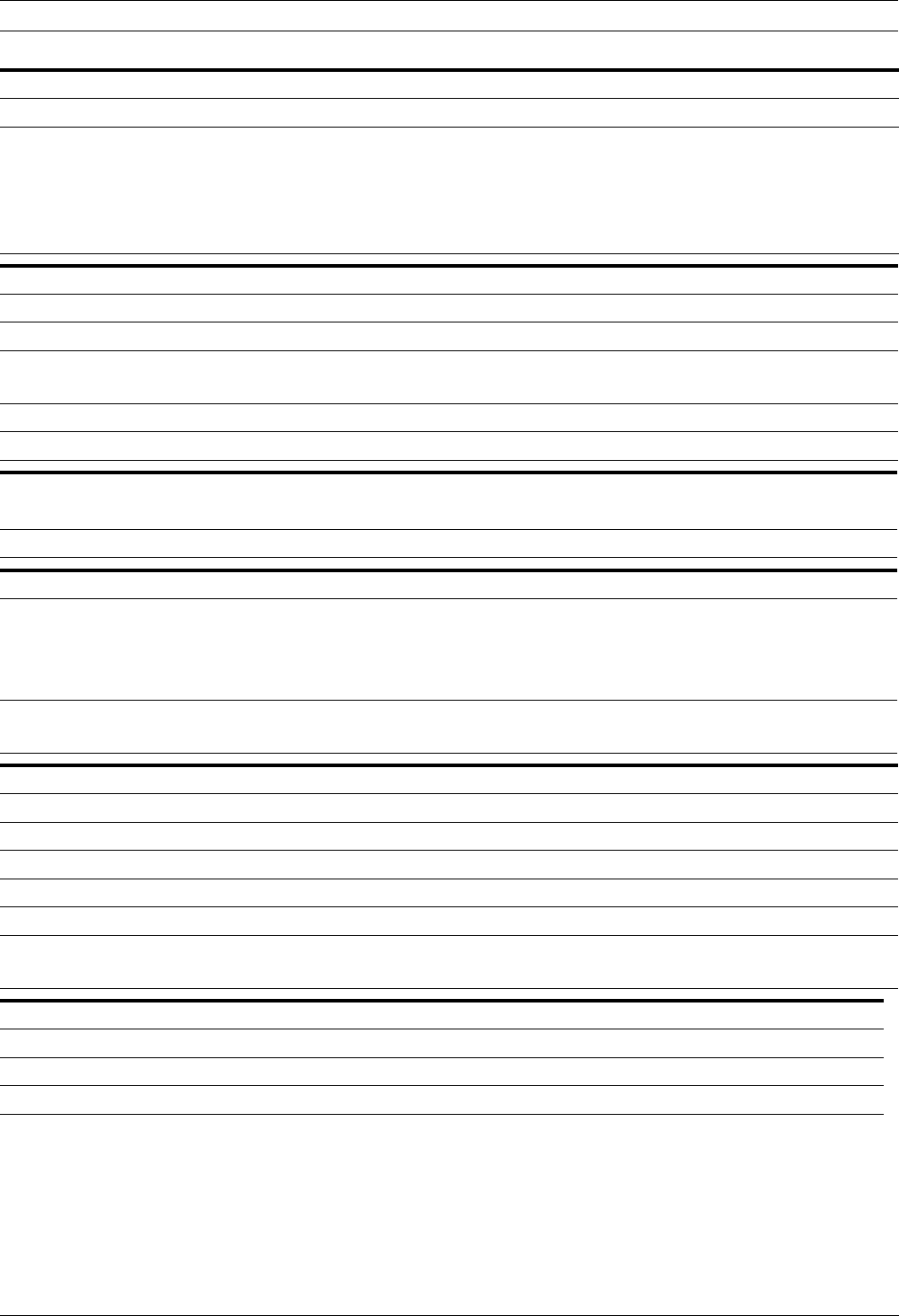
26 en | Technical Specifications General Purpose LCD Monitors
F.01U.127.338 | 2.0 | 2009.05 User’s Manual Bosch Security Systems, Inc.
PC Input
Analog RGB 0.7 Vp-p (0.5–1 Vrms)
PC Timing Modes
640 x 480
800 x 600
1024 x 768
1280 x 1024
60/72/75 Hz
60/72/75 Hz
60/70/75 Hz
60/72/75 Hz
60/72/75 Hz
60/70/75 Hz
60/75 Hz
60/72/75 Hz
60/72/75 Hz
60/70/75 Hz
60/75 Hz
Controls
Front Panel Push-buttons
Input Selects: Video1, Video2, S-video, VGA
Menu Selects on-screen display (OSD), up cursor, down cursor/auto adjust, left cursor, right
cursor
Power On/Off
Front Panel Lockout Multiple push-button combination
On-screen Display
Video Mode Input Source, Screen, OSD, Utility
PC Mode Input Screen, OSD, Color, Utility
Indicators
LED Power On (green)
Standby (blinking red)
Unsupported Mode (green)
Power Off (red)
On-screen VGA: Check input signal
Video: Blue or black screen indicates video loss on AV1, AV2, or S-VIDEO.
Connectors
Video 1 (AV1) Composite video: two (2) BNC (1 in, 1 out)
Video 2 (AV2) Composite video: two (2) BNC (1 in, 1 out)
Y/C (S-video) Two (2) mini-DIN, 4-pin (1 in, 1 out)
RGB One (1) VGA cable included
Power Input 5.5 mm DC input jack
Power Adapter
(included)
Input: 100–240 VAC, 50/60 Hz
Output: 12 VDC, 3.3 A
Input: 100–240 VAC, 50/60 Hz
Output: 12 VDC, 4.1 A
Input: 100–240 VAC, 50/60 Hz
Output: 12 VDC, 4.1 A
Mechanical
Cabinet Material ABS plastic
Finish Black
Mount Wall mounting compatible with standard bracket, 100-mm centers, M4 thread


















