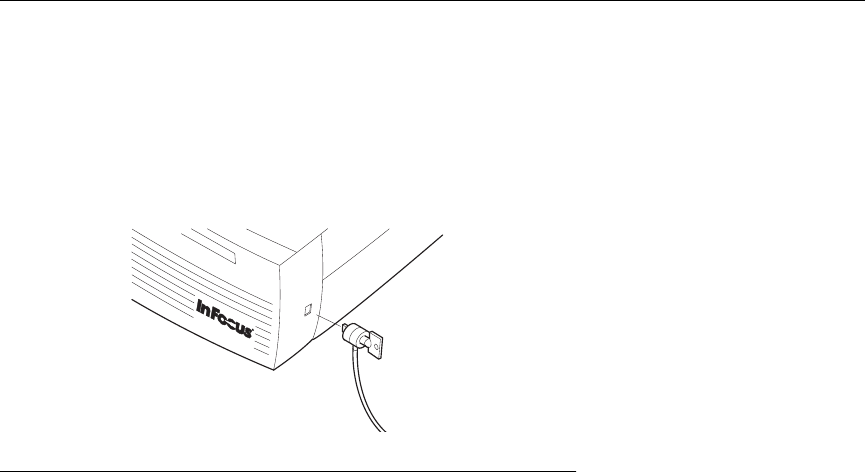
39
Using the Kensington Lock
The projector has a Kensington Security Standard connector for
use with a Kensington MicroSaver Security System (Figure 28).
Refer to the information that came with the Kensington System
for instructions on how to use it to secure the projector.
FIGURE 28
Installing the Kensington lock
Troubleshooting
Problem: Nothing on projection screen
•
Make sure that the power cord is properly connected to a fully
functional AC electrical outlet. Make sure that the power cord
is also properly connected to the projector.
•
If the projector is plugged into a power strip, make sure the
power strip is turned on.
•
Make sure you have removed the lens cap on the projection
lens at the front of the projector.
•
Make sure the projector is switched on.
•
Check the projector’s lamp to ensure that it is securely con-
nected in the lamp module. See “Replacing the Projection
Lamp” on page 35.
•
Make sure that the cables do not have any bent pins.


















