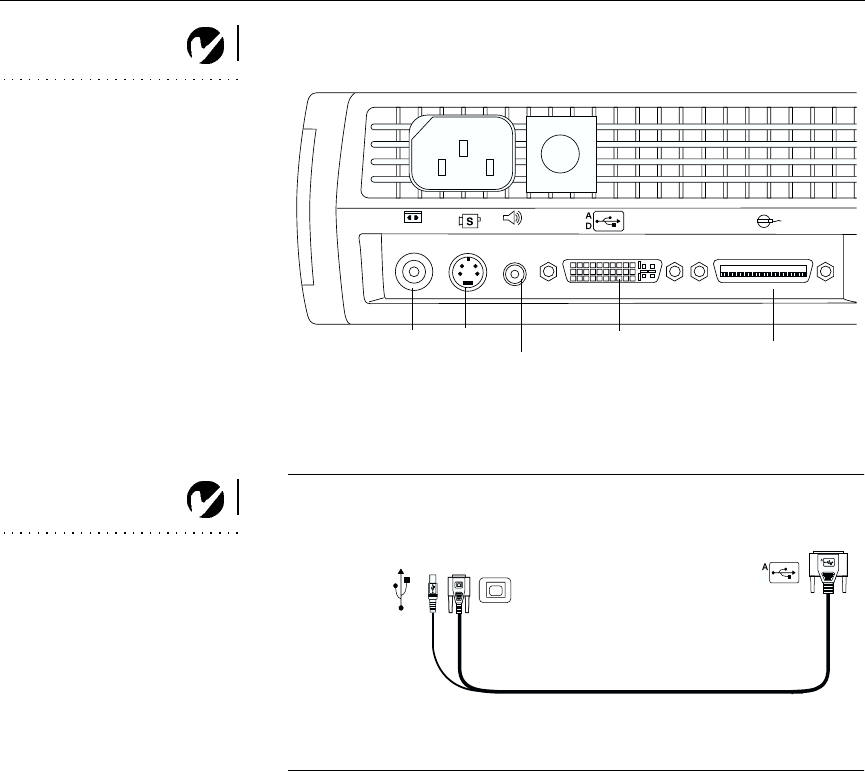
8
Setting up the Projector
NOTE: Before you continue,
make sure the projector and all
other equipment is turned off. If
you’re connecting a computer,
make sure the distance between it
and the projector is 6 feet or less.
F
IGURE 4
Connector panel
NOTE: The CablePro connector is
used with the optional CablePro, a
connection hub containing mouse,
audio, monitor and computer
connectors. It is optimized for
ceiling -mounted installations. See
“Optional Accessories” on
page 43.
F
IGURE 5
Computer cable
in
in
S-video
composite
video
Audio in
data interface
M1
data interface
CablePro
to computer video
to projector
to computer
to USB mouse


















