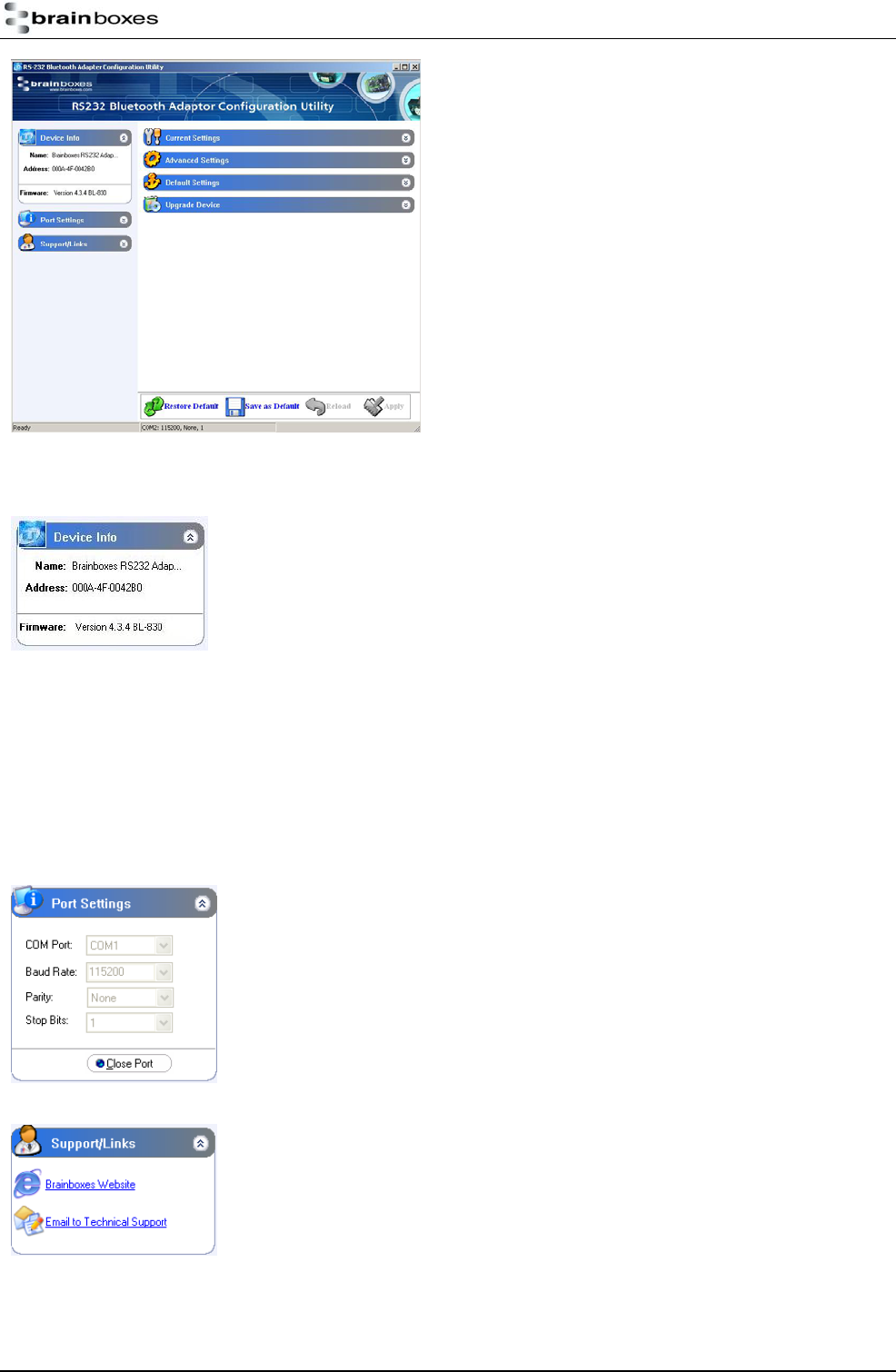
The application will now load. There may be a short delay
whilst the device is detected and its current configuration is
queried and the appropriate fields are populated.
As a rule, sections on the left-hand side of the application
display information about your device. Settings cannot be
changed here. Sections on the right-hand side are where
settings can be changed as well as viewed.
Useful “tips” are displayed if the cursor is “hovered” over
various fields to help explain those options.
Each section can be expanded to see or change the relevant
settings for your RS-232 Bluetooth Adapter
All the settings are described in full detail below.
3.5.1. Device Info
The Device Info section displays the Bluetooth address, name and firmware
of the product currently attached.
The local device name field displays the “friendly” name of the device that is
connected. This can be changed to any name as required as detailed further
below.
Each Bluetooth device in the world must have a unique address. Some Bluetooth devices need to know the address
of the device they are connecting to. This address is also identified on the label attached to your product.
The firmware loaded onto your connected device is also displayed here. This is provided mainly for technical
support purposes, but also allows you to check for available or suitable updates.
3.5.2. Port Settings
3.5.3. Support/Links
The Port Settings section displays the current used port settings for the
connected Adapter i.e. the port settings that were used to open and access
the device. This includes the current COM port, Baud Rate, Parity and Stop
Bits.
In this section the port that accesses your RS-232 Bluetooth Adapter can be
opened and closed.
See section 3.3 for more details on the options in this section
The Support/Links section can be used to get more help from Brainboxes
should you be experiencing any difficulties.
The Brainboxes Bluetooth Support website and support email address are
available in this section.
Manual for BL-819 / 830 © Copyright Brainboxes Limited 2005 Page 11 of 41


















