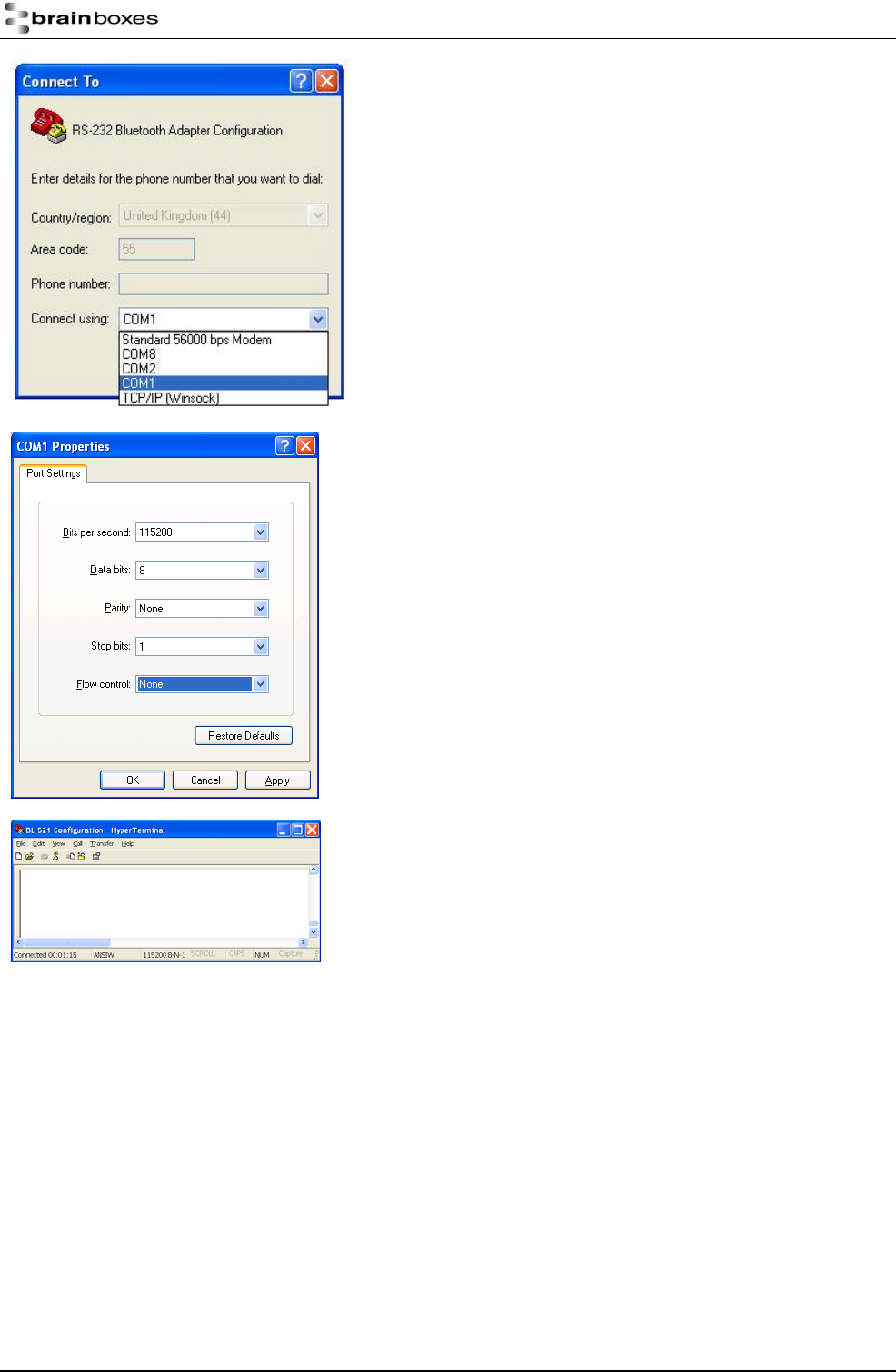
Select the Port that you have connected the adapter to. All other fields
will then be “greyed out” then Click OK.
Select the communications parameters that your device is configured
to. In this example we have used the factory defaults normally applied.
If you have previously reconfigured these values, then you will need to
make sure the settings here match those you have configured to
device to be.
Click OK
HyperTerminal should now be running.
Now hit the “Enter” key once. This should activate the main
configuration menu as shown in
Main Menu below. You should be able
to now interact with the menus as described in the following sections.
4.2. Configuration Menu.
4.2.1. Navigation
As a general principle, from any menu screen hitting the “Enter” key refreshes the current menu and hitting the
“Esc” or “Escape” key returns the user to the previous menu or skips a particular option.
Menu selection is performed by pressing the number on your keyboard that corresponds to the number listed on the
menu item you wish to view/configure.
Reminder: The configuration menu is not available whilst a radio (Bluetooth) connection is established.
Manual for BL-819 / 830 © Copyright Brainboxes Limited 2005 Page 21 of 41


















