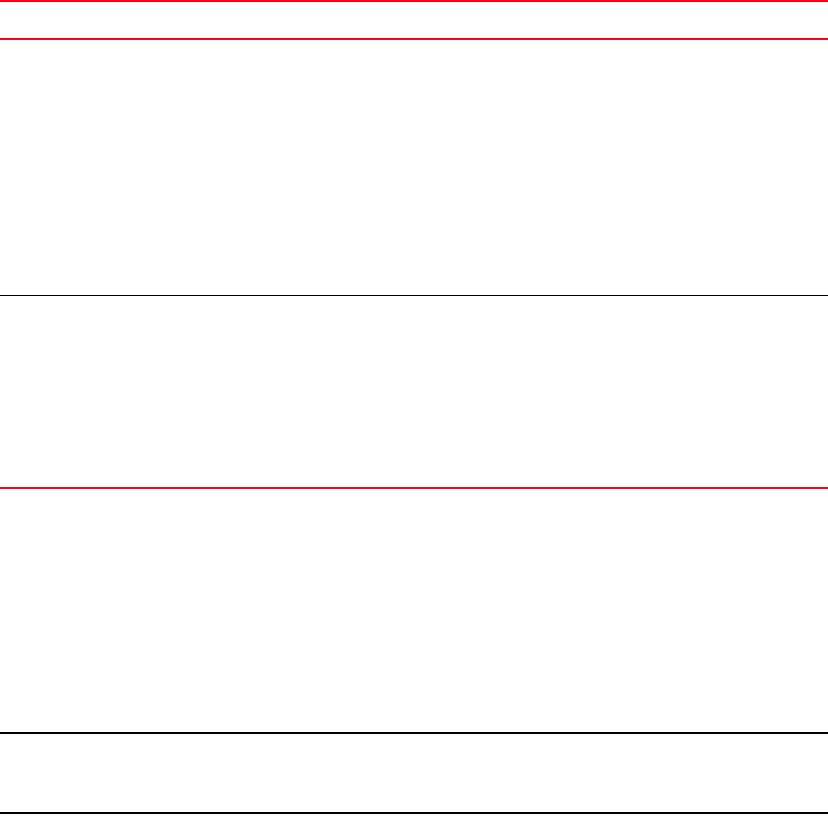
24 Brocade 6910 Ethernet Access Switch MIB Reference
53-1002582-01
Software Image
File download and upload
The following objects manage file downloads and uploads.
NOTES: When uploading or downloading configuration files to and from the TFTP server using
SNMP, check the following:
• Make sure that user has administrative access (privilege=15) on the device; otherwise,
the user will not be able to upload files to the TFTP server.
NOTE
For a successful download or upload, first write snAgTftpServerAddrType, snAgTftpServerAddr,
snAgImgFname, and then snAgImgLoad.
snAgWriteNVRAM
brcdIp.1.1.2.1.3
Syntax: Integer
Read-write Saves all configuration information to NVRAM of the agent. The
following values can only be read:
• normal(1)
• error(2) – Operation failed or the flash is bad
• writing(4) – Agent is writing NVRAM flash
The following value can be written:
NOTE: write(3) – Write operation. The agent will return a
response even before the write operation is complete. The
read values will be written until the write operation is
finished. New write requests will be rejected until an
error(2) or normal(1) value is obtained.
snAgConfigFromNVRAM
brcdIp.1.1.2.1.4
Syntax: Integer
Read-write Configures the switch from NVRAM of the agent.
The following value can be written:
• config(3) – Do configuration.
The agent will return a response after configuration is done.
The following values can only be read:
• normal(1)
• error(2) – Operation failed or bad flash
• busy(5) – Operation not allowed at this time, flash is busy
Name, Identifier, and Syntax Access Description


















