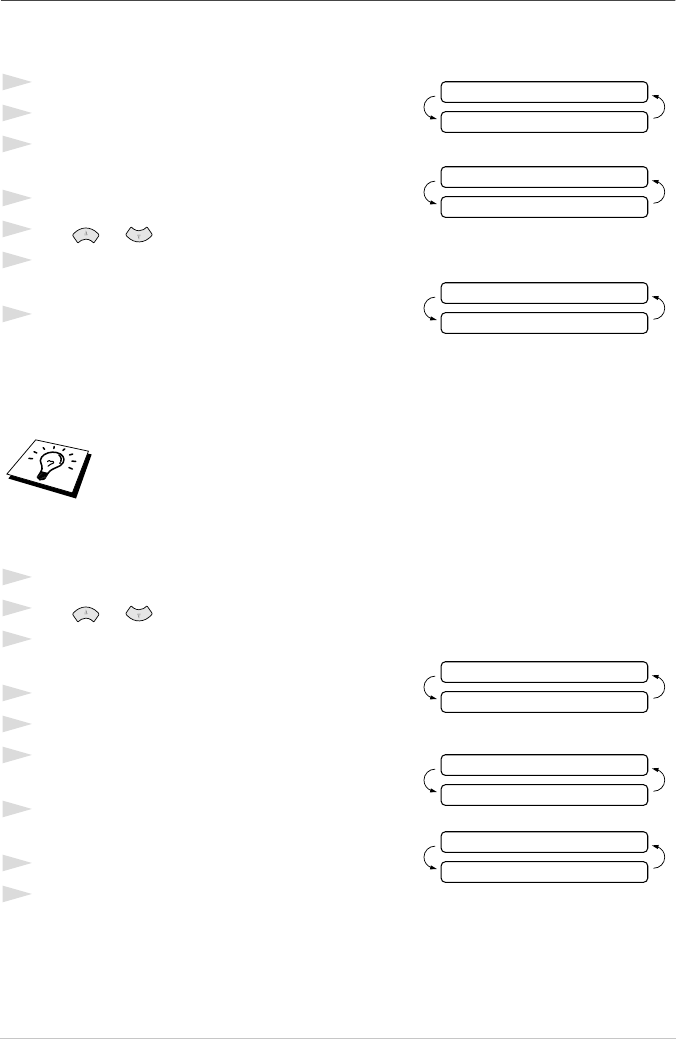
42 Chapter 7
Using Memory Security
You must use a password to switch Memory Security ON and OFF.
Setting Up Memory Security for the First Time
1
Press Menu/Set, 0, 1.
2
Enter a 4-digit number as a password.
3
Press Menu/Set.
The screen prompts you to re-enter the password.
4
Re-enter the password and press Menu/Set.
5
Press or to choose SET SECURITY.
6
Press Menu/Set.
The screen prompts you to enter the password.
7
Enter a 4-digit password, followed by Menu/Set.
This is the same as the security password of the
machine already stored.
The screen displays ACCEPTED for 2 seconds, followed by SECURE MODE - Memory Security
is now switched ON.
Changing the Memory Security Password
1
Press Menu/Set, 0, 1.
2
Press or to choose SET PASSWORD.
3
Press Menu/Set.
The screen prompts you to enter the old password.
4
Enter the current password.
5
Press Menu/Set.
6
Enter a 4-digit number as a new password.
7
Press Menu/Set.
The screen prompts you to re-enter the new password.
8
Enter the new password again and press Menu/Set.
9
Press Stop/Exit.
If the password you enter at Step 7 is incorrect, the screen would display
WRONG PASSWORD. After 2 seconds the display will then return to
Miscellaneous Menu. You must then switch ON Memory Security again. (See
Switching Memory Security ON, page 43.)
NEW PASSWD:XXXX
ENTER & SET
VERIFY:XXXX
ENTER & SET
PASSWORD:XXXX
ENTER & SET
OLD PASSWD:XXXX
ENTER & SET
NEW PASSWD:XXXX
ENTER & SET
VERIFY:XXXX
ENTER & SET


















