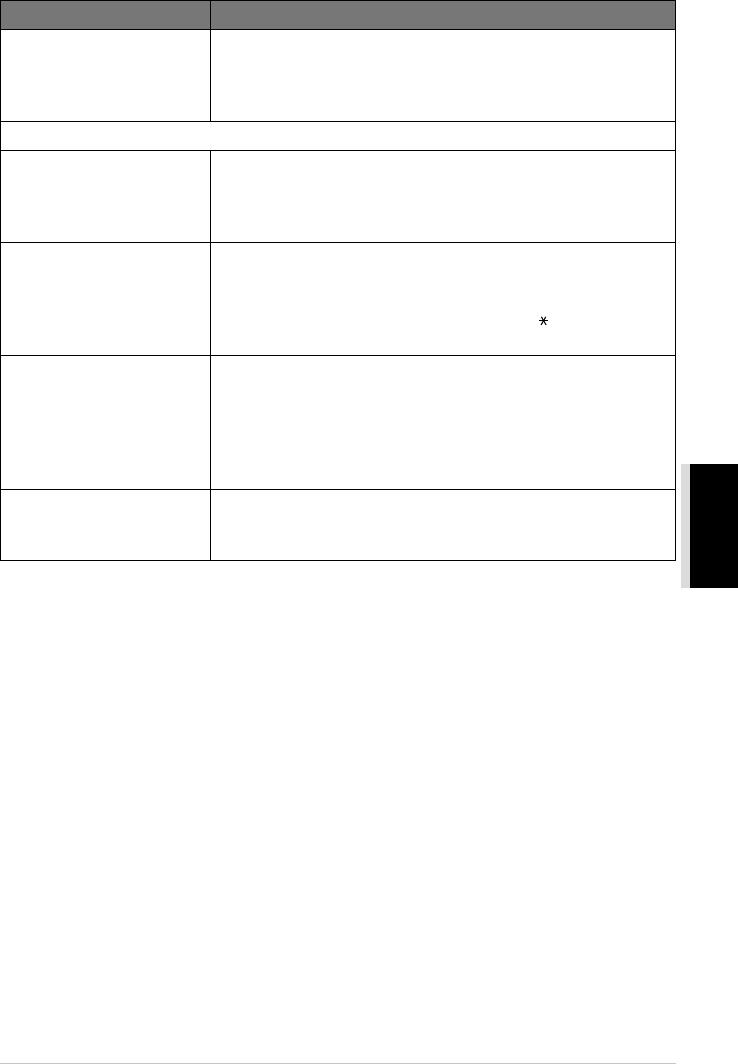
Troubleshooting and Maintenance 77
MAINTENANCE
Vertical Black Lines When
Sending
Use your machine to make a copy. If the copy shows the same
problem, the scanner area is dirty. Lift the front cover and check the
document path. Clean the scanner’s white roller and the glass strip
under the roller using isopropyl alcohol and a lint-free cloth.
Handling Incoming Calls
F/T Pseudo-Ring in F/T
Mode
The machine knows the incoming call is not a fax so it is signalling
you to answer the telephone call. Pick up the machine’s handset or
answer from an extension phone and press your machine’s Remote
Deactivation Code (default setting is # 5 1).
Transferring a Call to the
Machine
If you have answered at the machine’s handset, press Fax Start,
and hang up immediately.
If you answered at an extension phone, press your three-digit
Remote Activation Code (the factory setting is 5 1). When your
machine answers, hang up.
Machine goes into receive
mode when the caller is not a
fax
If the machine is set to Fax Detect ON, it is more sensitive to sounds.
The machine may mistakenly interpret certain voices or music on
the line as a calling fax machine and respond with fax receiving
tones. Deactivate the fax by pressing Stop/Exit.
Try avoiding this problem by turning Fax Detect to OFF. (See Fax
Detect, page 27.)
Transmission Verification
Report Prints
“RESULT:ERROR”
There is probably temporary noise or static on the phone line. Try
sending the fax again. If the problem continues, call the Telephone
Company to check your phone line.
DIFFICULTY SUGGESTIONS


















