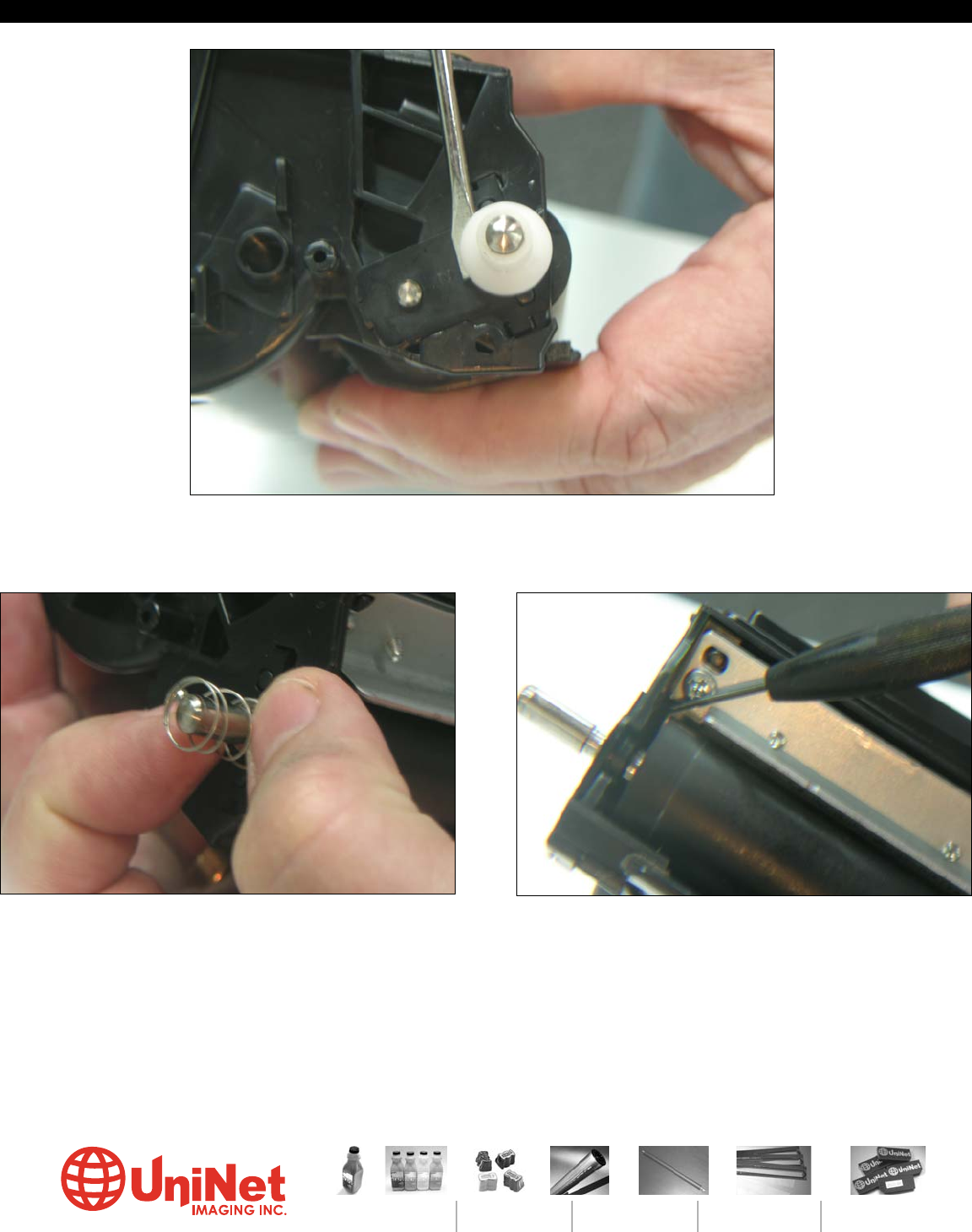
UNINET IMAGING INC. • BROTHER 1240/1650 • DISASSEMBLING THE TONER CARTRIDGE
11124 Washington Blvd., Culver City, California U.S.A. 90232 Ph: 310 280-9620 • Fx: 310 838-7294 • sales@uninetimaging.com
© 2005 Uninet Imaging Inc. All Trademark names are property of their respective owners. Product brand names mentioned are intended to show compatibility only. Uninet Imaging does not guarantee or warrant downloaded information.
USA
+1-310-280-9620
+1-310-838-7294
Ph:
Fx:
JAPAN
+81-3-44-55-2789
+1-310-838-7294
EUROPE
+34-93-757-1335
+34-93-741-4166
BRAZIL
+55-11-4822-3033
+55-11-4822-3353
ARGENTINA
+54-11-4571-2388
+54-11-4574-3706
www.uninetimaging.com
2. NOTE: Be aware of the pressure spring
behind the white plastic hub and do not lose
it.
3. On the same side and with the help of a
small jeweler screwdriver release the three (3)
clips holding the developer roller bearing cap
to the toner hopper. The first clip is right below
the screw holding the developer blade, the
opposite clip is between the side of the roll
and the casing while the third one is accessi-
ble from outside the casing.
1. With the use of small flat blade screwdriver, slightly pry up the white plastic alignment hub
located from the non-gear side of the developer roller and remove it.














