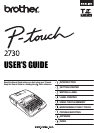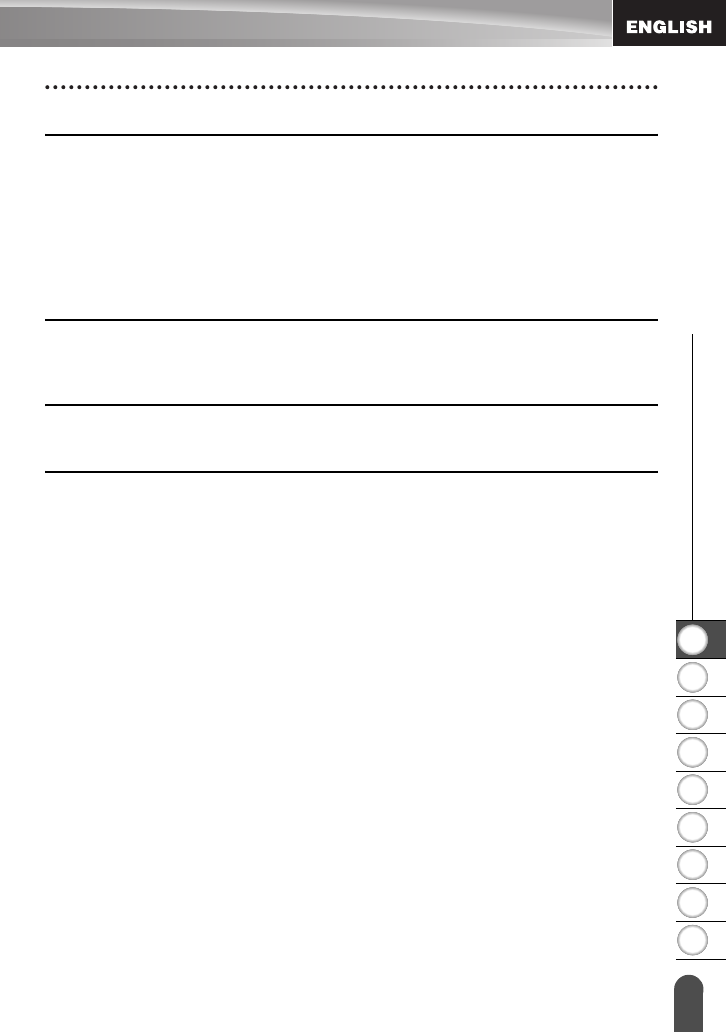
1
2
3
4
5
6
7
8
9
3
z INTRODUCTION
MAINTAINING YOUR P-TOUCH........................................................... 71
Resetting the P-touch.................................................................................................. 71
Resetting data to factory settings (Downloaded data is not reset.)....................... 71
Resetting data to factory settings (Downloaded data is reset.)............................. 71
Maintenance................................................................................................................ 71
Cleaning the Unit .................................................................................................. 71
Cleaning the Print Head........................................................................................ 72
Cleaning the Tape Cutter...................................................................................... 72
TROUBLESHOOTING........................................................................... 73
What to do when... ...................................................................................................... 73
Error Messages........................................................................................................... 75
APPENDIX.............................................................................................78
Specifications.............................................................................................................. 78
INDEX....................................................................................................79