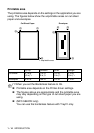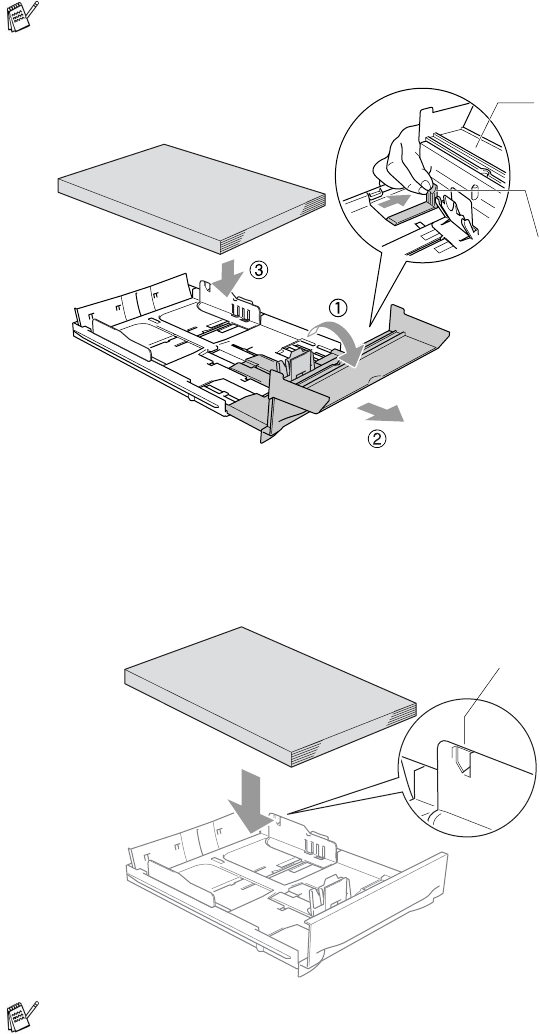
1 - 18 INTRODUCTION
3
Fan the stack of paper well to avoid paper jams and mis-feeds.
4
Gently insert the paper into the paper tray print side face down
and the leading edge (top of the paper) in first.
Check that the paper is flat in the tray and below the maximum
paper mark.
When you use Legal size paper, open the tray cover, and then
press and hold the universal guide release button as you slide
out the front of the paper tray.
Make sure the paper side guides and paper length guide touch
the sides of the paper.
Tray Cover
Universal Guide
Release Button
Maximum Paper Mark