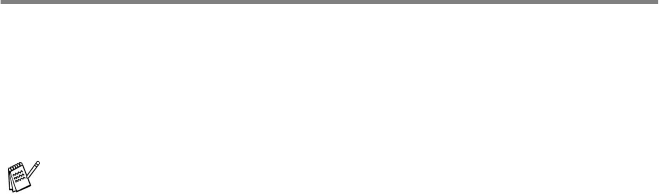
3 - 6 SETUP SEND
Out of Memory message
If you get an
Out of Memory
message while scanning the first page
of a fax, press
Stop/Exit
to cancel the fax. If you get an
Out of
Memory
message while scanning a subsequent page, you will have
the option to press
Black Start
to send the pages scanned so far,
or to press
Stop/Exit
to cancel the operation.
If the memory is full and you are faxing a single page, it will be
sent in real time.


















