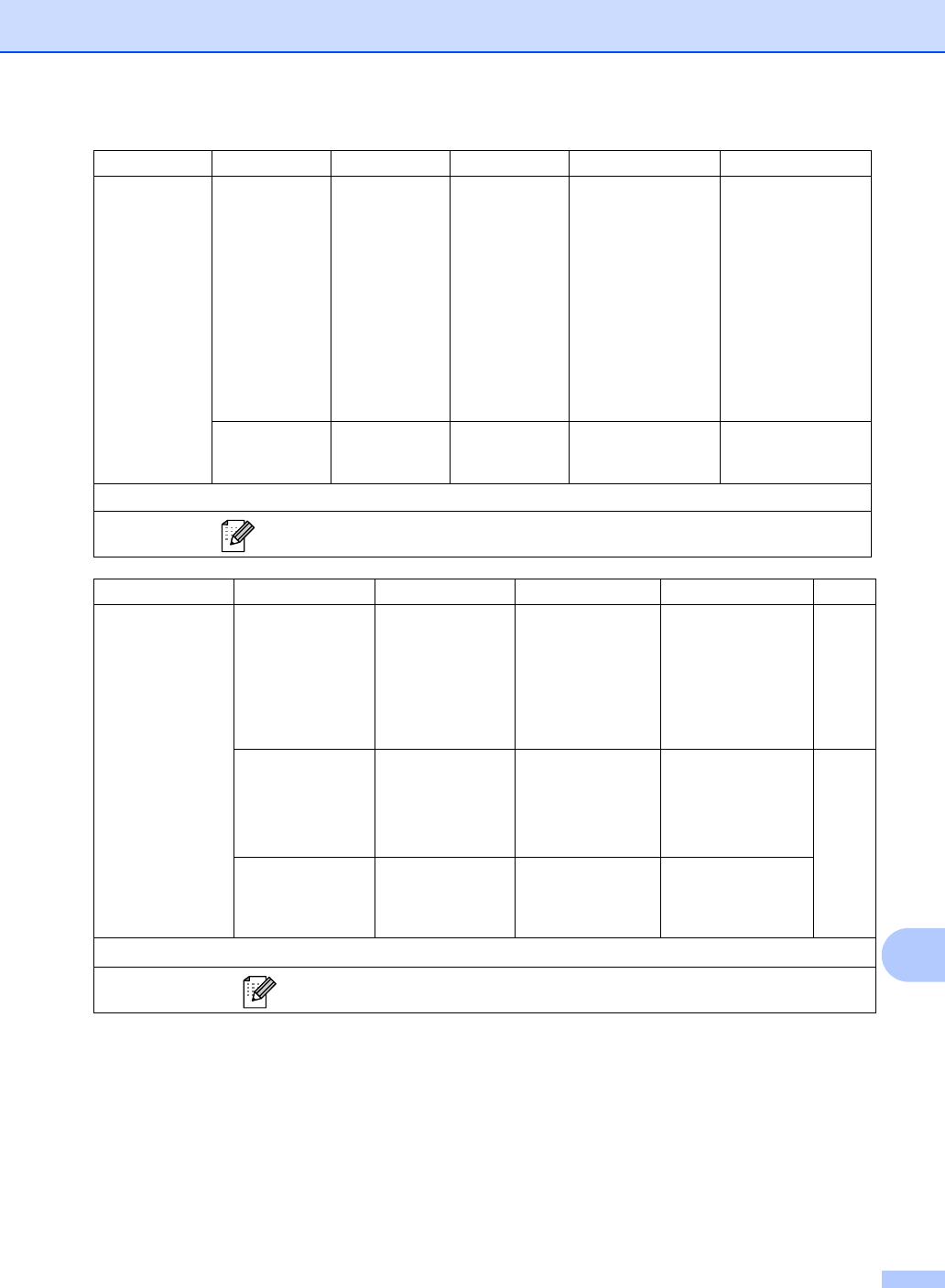
Menu and features
119
C
6.Network
(MFC-7860DW)
(Continued)
3.Scan To
FTP
——Color 100 dpi*
Color 200 dpi
Color 300 dpi
Color 600 dpi
Gray 100 dpi
Gray 200 dpi
Gray 300 dpi
B&W 200 dpi
B&W 200x100 dpi
Chooses the file
format to send the
scanned data via
FTP.
0.Network
Reset
——1.Reset
2.Exit
Restores all network
settings to factory
default.
Level 1 Level 2 Level 3 Options Descriptions Page
5.Machine
Info.
(MFC-7360)
6.Machine
Info.
(MFC-7460DN)
1.Serial No. — — You can check the
serial number of your
machine.
102
7.Machine
Info.
(MFC-7860DW)
2.Page Counter — Total
Fax/List
Copy
Print
You can check the
number of total
pages the machine
has printed during its
life.
See
1
.
3.Drum Life — — You can check the
percentage of a
Drum life that
remains available.
1
See Advanced User's Guide.
The factory settings are shown in Bold with an asterisk.
Level 1 Level 2 Level 3 Level 4 Options Descriptions
See Network User’s Guide.
The factory settings are shown in Bold with an asterisk.


















