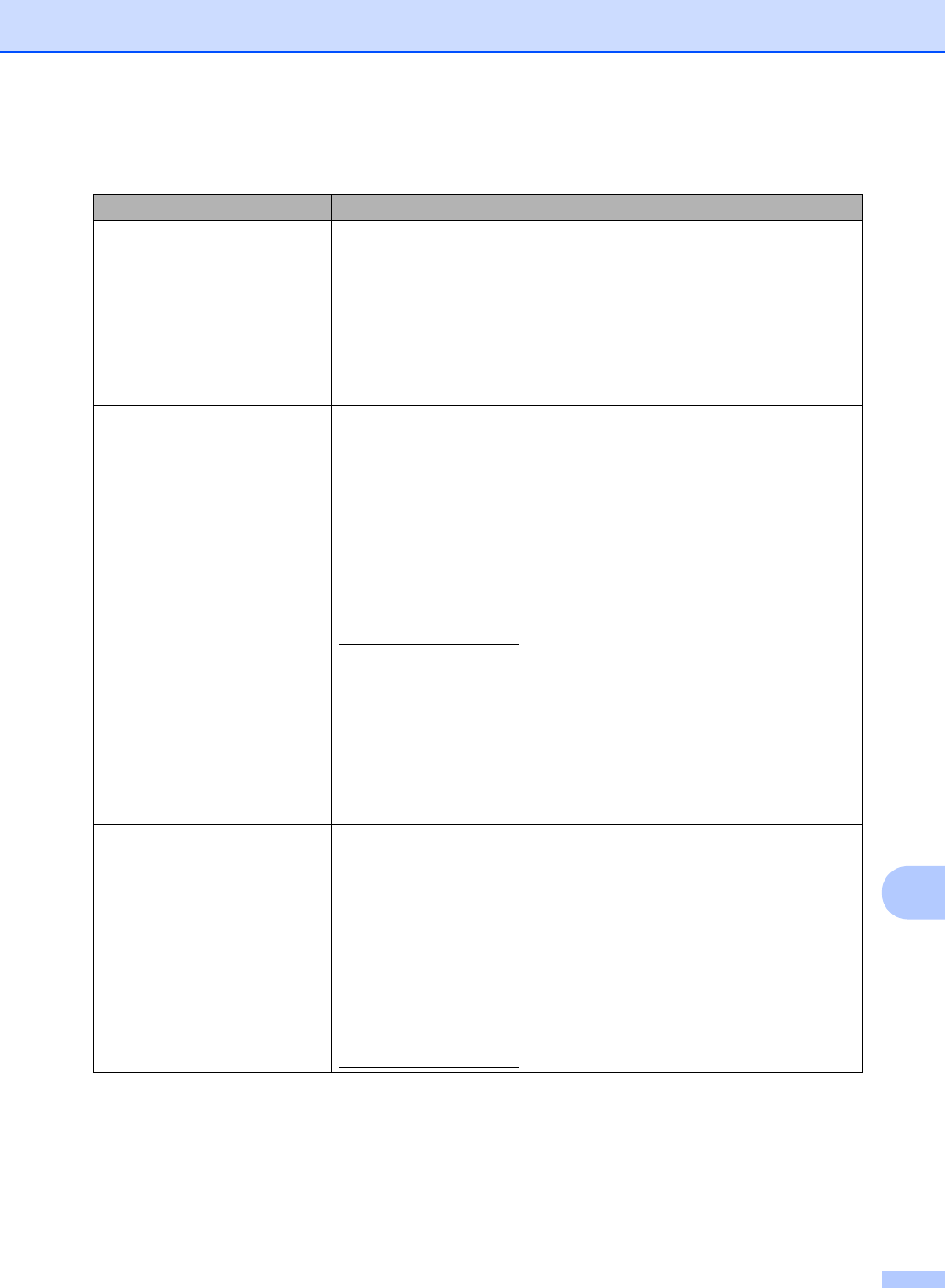
Troubleshooting
89
B
Network difficulties (Network models only)
Difficulties Suggestions
Cannot print over a wired network. If you are having network problems see the Network User's Guide for more
information.
Make sure your machine is powered on and is on
-line and in Ready mode. Print
the Network Configuration list to see your current network settings. (See Reports
in Chapter 6 of the Advanced User's Guide.) Reconnect the LAN cable to the hub
to verify that the cable and network connections are good. If possible, try
connecting the machine to a different port on your hub using a different cable.
You can check the current wired network status from the Network control panel
menu.
The network scanning feature
does not work.
(Windows
®
)
It is necessary to set the third
-party Security/Firewall Software to allow Network
scanning. To add port 54925 for Network scanning, enter the information below:
In Name: Enter any description, for example Brother NetScan.
In Port number: Enter 54925.
In Protocol: UDP is selected.
Please refer to the instruction manual that came with your third-party
Security/Firewall Software or contact the software manufacturer.
For more details, you can read FAQs and troubleshooting suggestions at
http://solutions.brother.com/
.
(Macintosh)
The network scanning feature may not work due to the firewall settings.
Change or disable the firewall settings. If you are using a third-party personal
Firewall software, see the User's Guide for your software or contact the
software manufacturer.
Re-select your machine in the Device Selector application located in
Macintosh HD/Library/Printers/Brother/Utilities/Device Selector or from
the model list in ControlCenter2.
The network PC-Fax Receive
feature does not work.
(Windows
®
only)
It is necessary to set the third
-party Security/Firewall Software to allow PC-FAX
Rx. To add port 54926 for Network PC
-FAX Rx, enter the information below:
In Name: Enter any description, for example Brother PC-FAX Rx.
In Port number: Enter 54926.
In Protocol: UDP is selected.
Please refer to the instruction manual that came with your third-party
Security/Firewall Software or contact the software manufacturer.
For more details, you can read FAQs and troubleshooting suggestions at
http://solutions.brother.com/
.


















