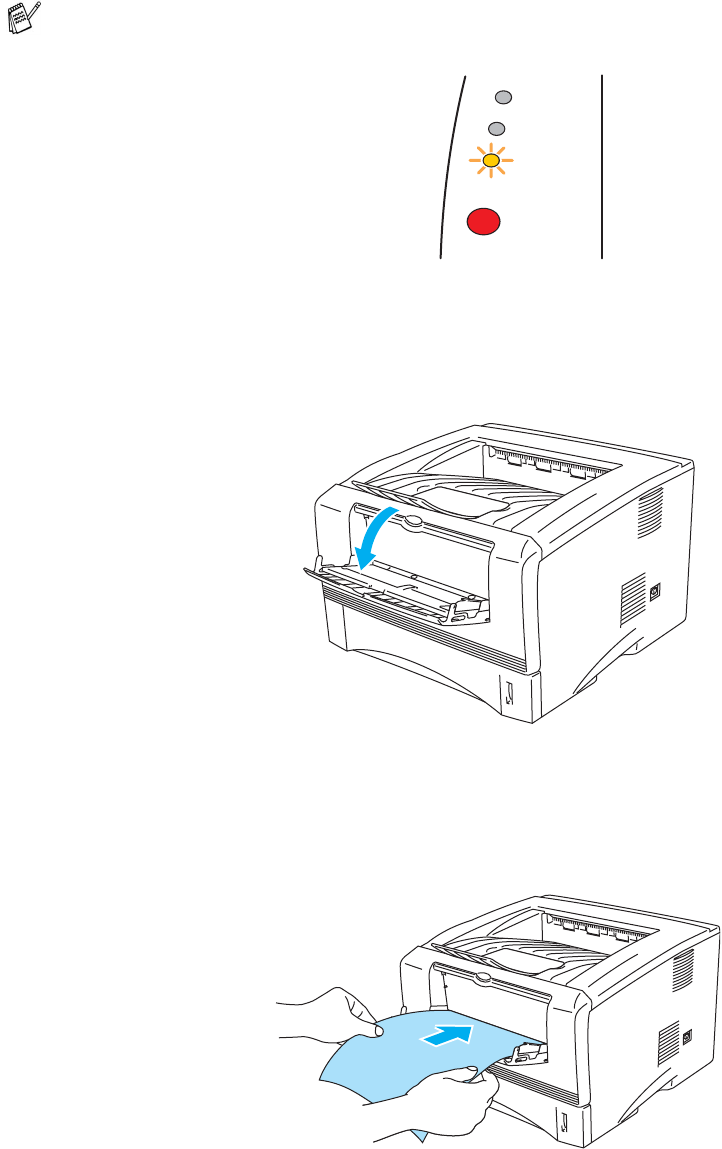
1 - 37 ABOUT THIS PRINTER
3
Send the print data to the printer
4
Open the manual feed tray. Slide the paper guides to the transparency size.
Figure 1-47
5
Using both hands put the transparency in the manual feed tray until its front edge touches the paper
feed roller. Hold the transparency in this position until the printer automatically feeds it in for a short
distance, and then let go of the transparency.
Figure 1-48
A NO PAPER status is shown by the control panel LEDs until you put a transparency in the manual
feed tray.
Figure 1-46
Toner
Drum
Paper
Status


















