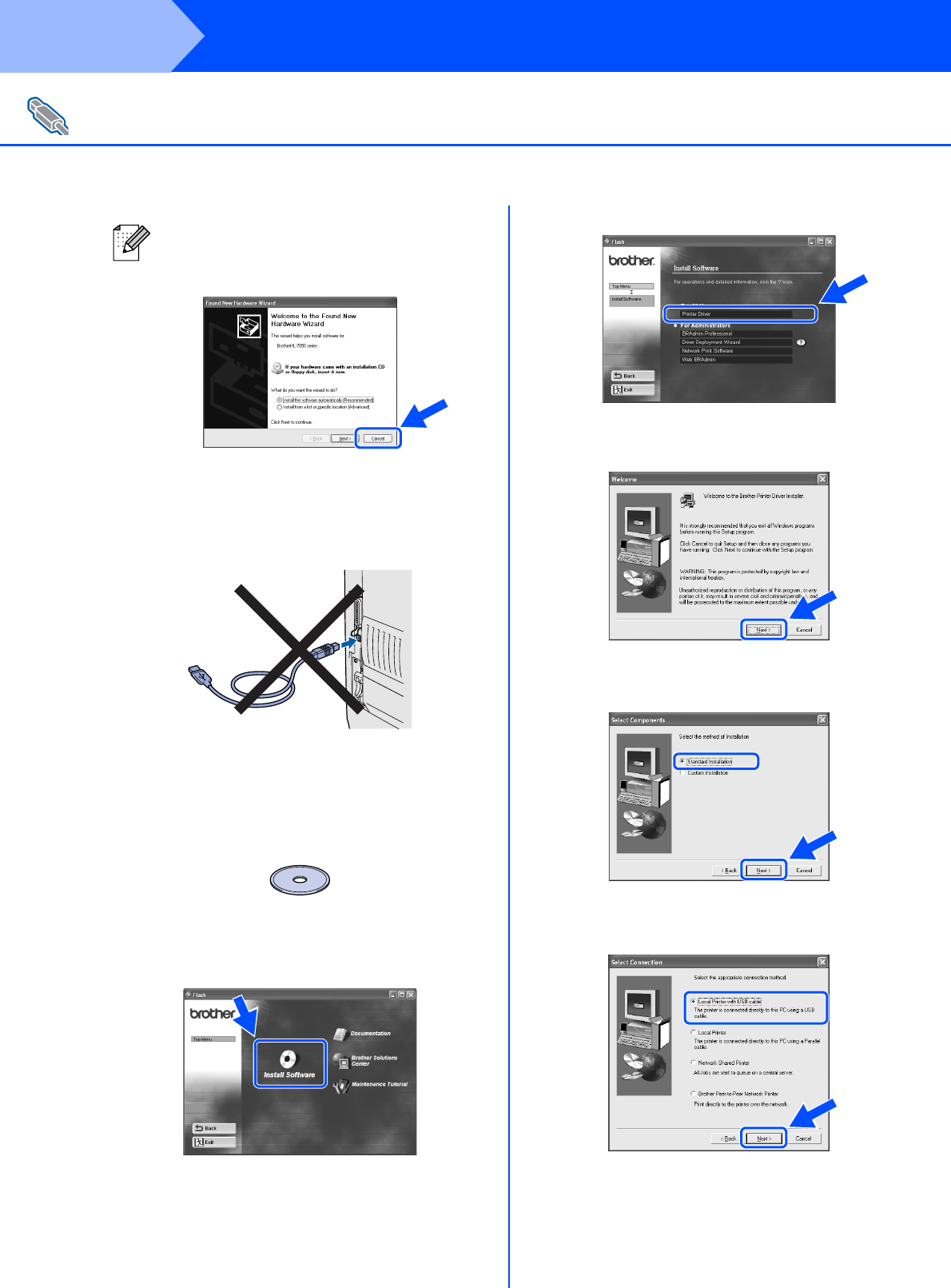
10
Installing the Driver
1. Installing the Driver and Connecting the Printer to Your PC
1 Make sure the USB interface cable is NOT
connected to the printer, and then begin
installing the driver. If you have already
connected the cable, remove it.
2 Insert the CD-ROM into your CD-ROM
drive. The opening screen will appear
automatically.
Follow the instructions on the screen.
3 Click “Install Software” icon on the Menu
screen.
4 Click “Printer Driver.”
5 Click the Next button.
Follow the instructions on the screen.
6 Select “Standard Installation,” and then click
the Next button.
7 Select “Local Printer with USB cable,” and
then click the Next button.
For USB Interface Cable Users
When the “Found New Hardware Wizard”
appears on your PC, click the Cancel button.
C
A
N
C
E
L
Step 2


















