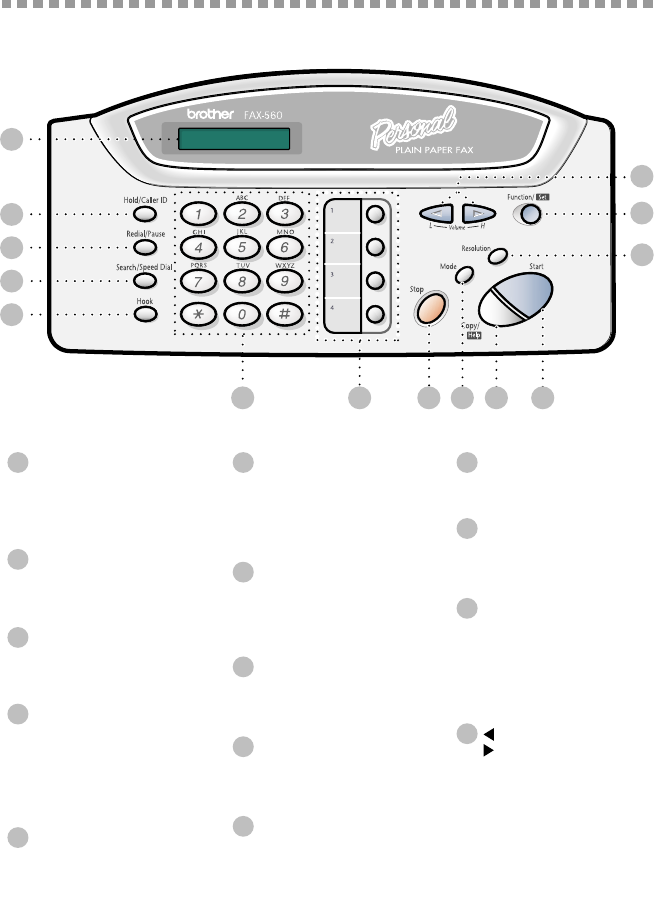
1 - 3
INTRODUCTION
T7BASE-US-FM5.5
FAX-560 Control Panel Overview
6
3
4
5
2
1
1
7
10 11
8 9
12
LCD (Liquid Crystal
Display)
Displays messages to help
you set up and
operate your fax machine.
5
Hook
Lets you dial
telephone and fax
numbers without lifting
the handset.
4
Search/Speed Dial
Lets you dial stored phone
numbers by pressing #
and a two-digit number.
Also lets you look up
numbers stored in the
dialing memory.
3
Redial/Pause
Re-dials the last number
called. Also inserts a
pause in autodial numbers.
2
Hold/Caller ID
Lets you put calls on hold.
Also, lets you view or
print the Caller ID list.
6
Dial Pad
Dials phone and fax
numbers, and can be used
as a keyboard for entering
information into the fax
machine.
10
Copy/Help
Makes a copy. If no
originals are in the
ADF, it prints a quick
reference Help List.
9
Mode
Use to select how fax
machine will handle
incoming calls.
8
Stop
Stops a fax, cancels an
operation or exits from
Function mode.
7
One Touch Dial Keys
These four keys give you
instant access to
previously stored phone
numbers.
11
Start
Starts an operation, such
as sending a fax.
14
(Left Arrow)
(Right Arrow)
Volume
Moves the LCD cursor to
the left or right. Adjusts
speaker, ring and handset
volume.
13
Function / Set
Lets you access the
function and
programming mode.
Also, stores a function
setting into the fax
machine.
12
Resolution
Sets the resolution when
you send a fax or make a
copy.
13
14


















