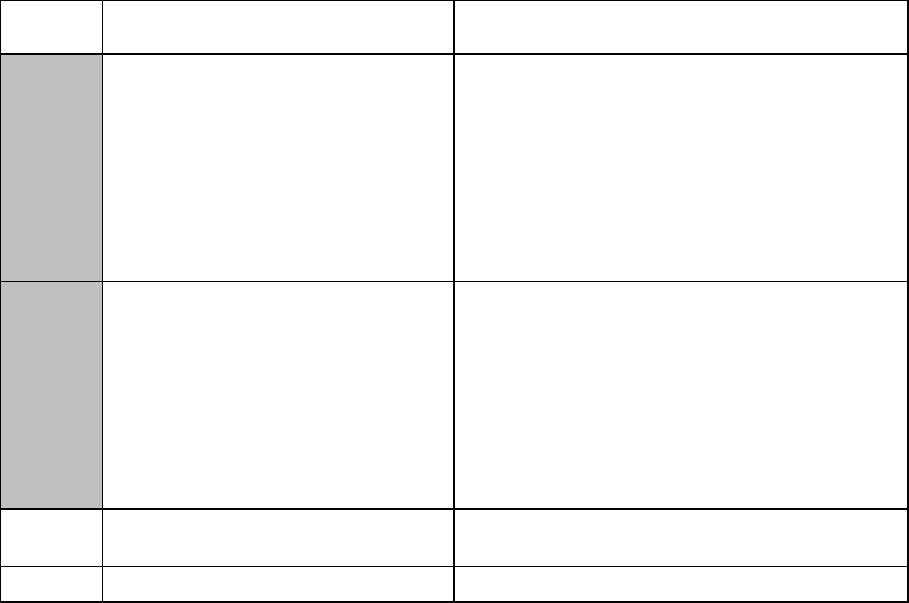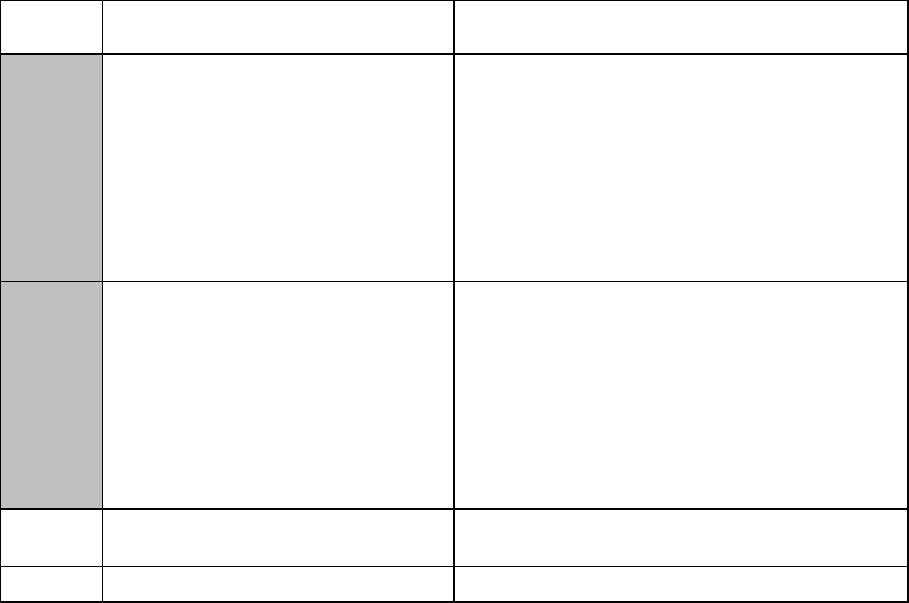
V - 42
WSW29 (Function setting 7)
Selector
No.
Function Setting and Specifications
1
|
3
Compression threshold level for
voice signals inputted via the
telephone line in the built-in TAD
operation
No. 1 2 3
0 0 0 : -47.0 dBm (A)
0 0 1 : -48.5 dBm (B)
0 1 0 : -50.0 dBm (C)
0 1 1 : -51.5 dBm (D)
1 0 0 : -53.0 dBm (E)
1 0 1 : -54.5 dBm (F)
1 1 0 : -56.0 dBm (G)
1 1 1 : OFF (H)
4
|
6
Compression threshold level for
voice signals inputted via the
handset in the built-in TAD
operation
No. 4 5 6
0 0 0 : -44.0 dBm (A)
0 0 1 : -45.5 dBm (B)
0 1 0 : -47.0 dBm (C)
0 1 1 : -48.5 dBm (D)
1 0 0 : -50.0 dBm (E)
1 0 1 : -51.5 dBm (F)
1 1 0 : -53.0 dBm (G)
1 1 1 : OFF (H)
7
Automatic dialing by caller IDs
stored in the memory
0: Yes 1: No
8 Prompt beep for activity report 0: No 1: Yes
NOTE: Selectors 1 through 6 are applicable to those models equipped with a built-in TAD.
NOTE: Selector 8 is not applicable to the U.S.A. versions.
l Selectors 1 through 6: Compression threshold level for voice signals inputted via the telephone line
in the built-in TAD operation
If voice signals inputted via the telephone line are below the level specified by these selectors, the
TAD interprets those received voice signals as no signal, compressing the recording time.
l Selector 7: Automatic dialing by caller IDs stored in the memory
This selector determines whether or not the automatic dialing function by caller IDs stored in the
memory (see the Note below) can be accessed.
If it is set to "0," caller IDs stored in the memory can be called up on the LCD by the user function 6-
7 and then pressing the Start key when the desired caller ID is displayed dials the caller
automatically.
(Note: The equipment can store a maximum of the latest 30 incoming caller IDs together with the
reception date and time in the memory.)
l Selector 8: Prompt beep for activity report
This selector determines whether or not the equipment will beep if the activity report memory area
becomes full with 30 records, for prompting you to print out the report. (Printing it out will clear the
memory area.)