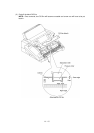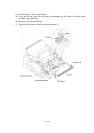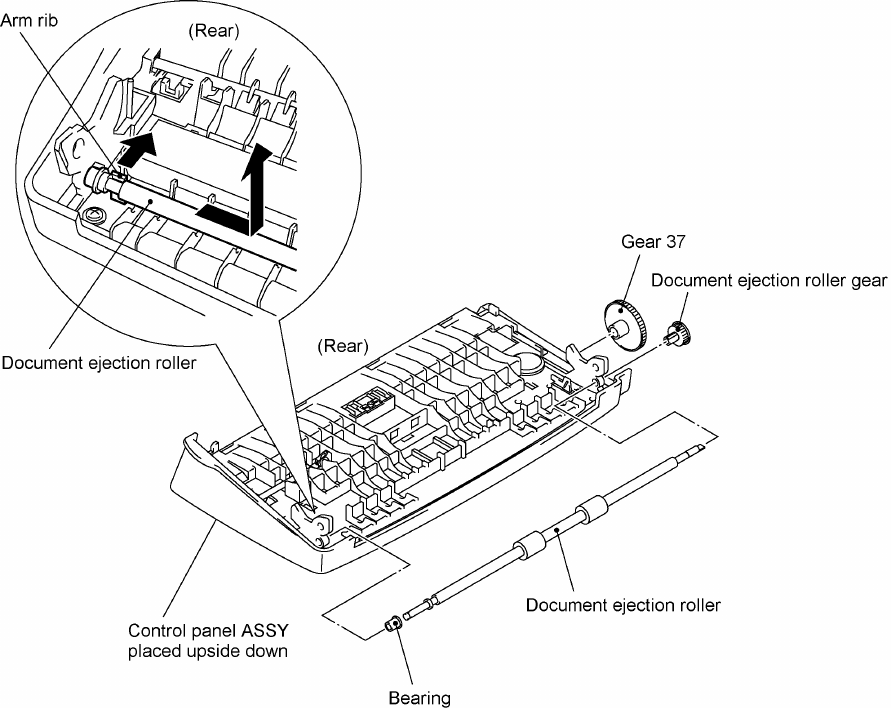
IV - 11
(5) To remove the document ejection roller, push the arm rib to the rear and shift the document
ejection roller to the right.
Pull out the document ejection roller gear and remove gear 37.
Pull out the document ejection roller to the left.
Remove the bearing.
(6) Remove the two screws from the panel rear cover. (See the next page.)
(7) Unhook the panel rear cover from the four "X" latches provided on the control panel and lift up
the panel rear cover.
(8) Remove the document front sensor actuator from the panel rear cover by turning it clockwise
(in the direction of arrow •) and moving it in the direction of arrow ‚.
(9) Remove the screw from the document front sensor PCB.
(10) FAX750/FAX770/FAX-910/FAX-920/FAX-921/MFC-925: Unhook the control panel PCB from
the two "Y" latches.
FAX870MC/FAX-930/FAX-931/MFC970MC: Remove the screw from the control panel PCB
and unhook the PCB from the two "Y" latches. Disconnect the microphone.