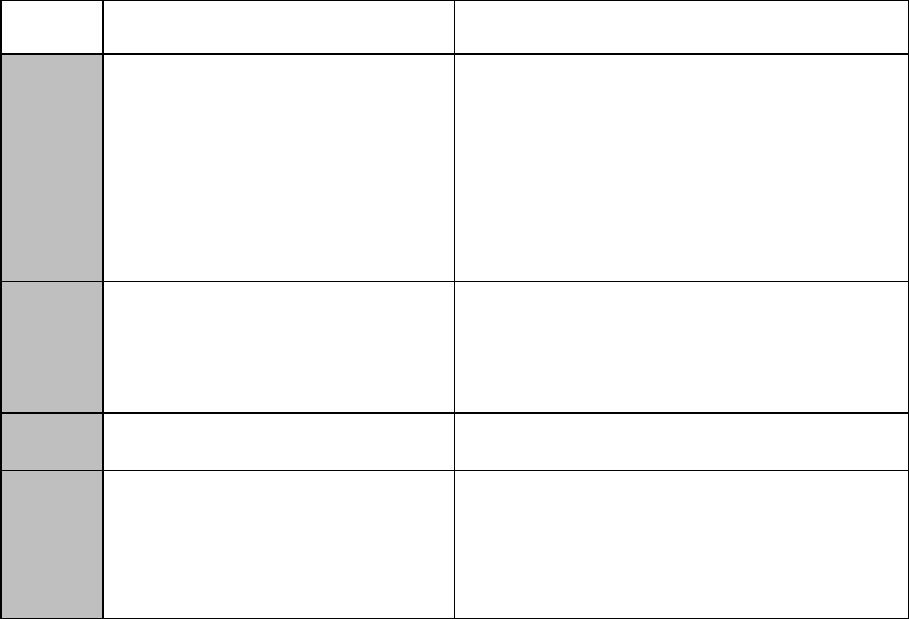
V - 46
WSW33 (Function setting 11)
Selector
No.
Function Setting and Specifications
1
|
3
Detection threshold level for
voice signals inputted via the
telephone line in the built-in TAD
operation
No. 1 2 3
0 0 0 : -42.5 dBm (A)
0 0 1 : -44.0 dBm (B)
0 1 0 : -45.5 dBm (C)
0 1 1 : -47.0 dBm (D)
1 0 0 : -48.5 dBm (E)
1 0 1 : -50.0 dBm (F)
1 1 0 : -51.5 dBm (G)
1 1 1 : -53.0 dBm (H)
4
5
FAX receiving speed to be kept
within the transmission speed limit
to the PC
No. 4 5
0 0 : 14,400 bps
0 1 : 12,000 bps
1 0 : 9,600 bps
1 1 : 7,200 bps
6
Report output of polled trans-
mission requests
0: Yes 1: No
7
8
Comfortable noise level
No. 7 8
0 0 : OFF
0 1 : Low (A)
1 0 : Medium (B)
1 1 : High (C)
NOTE: Selectors 1 through 3 and 6 through 8 are applicable to those models equipped with a built-in
TAD.
NOTE: Selector 6 is not applicable to the U.S.A. versions.
l Selectors 1 through 3: Detection threshold level for voice signals inputted via the telephone line in
the built-in TAD operation
If the equipment detects voice signals exceeding the threshold level set by these selectors, it will
interpret them as effective voice.
l Selectors 4 and 5: FAX receiving speed to be kept within the transmission speed limit to the PC
To transmit FAX data being received from other facsimile equipment to the connected PC, you may
need to keep the FAX receiving speed within the transmission speed limit to the PC. In an initial
negotiation sequence for transmission, the equipment responds to the calling station with the
allowable FAX receiving speed specified by these selectors.
l Selectors 7 and 8: Comfortable noise level
These selectors set the level of noise to be added during playing-back of voice signals recorded
with no-signal compression.
If they are set to "0, 0," no noise will be added.


















