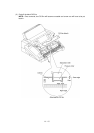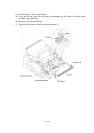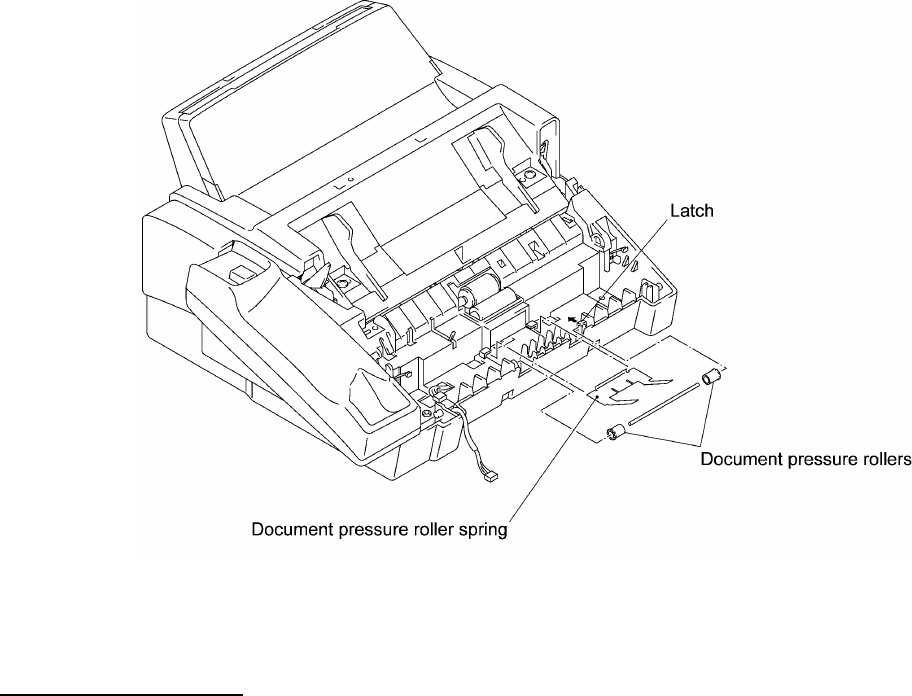
IV - 17
(8) Push the latch to the rear and remove the document pressure rollers and their shaft.
(9) Remove the document pressure roller spring.
nn Reassembling Notes
• When attaching the CIS film, align its right and rear edges with the cutout provided in the main
frame, as illustrated on page IV-15.
• Before reinstalling the LF roller ASSY, apply grease to the left end of the ASSY. (Refer to
Section 2, "LUBRICATION.")