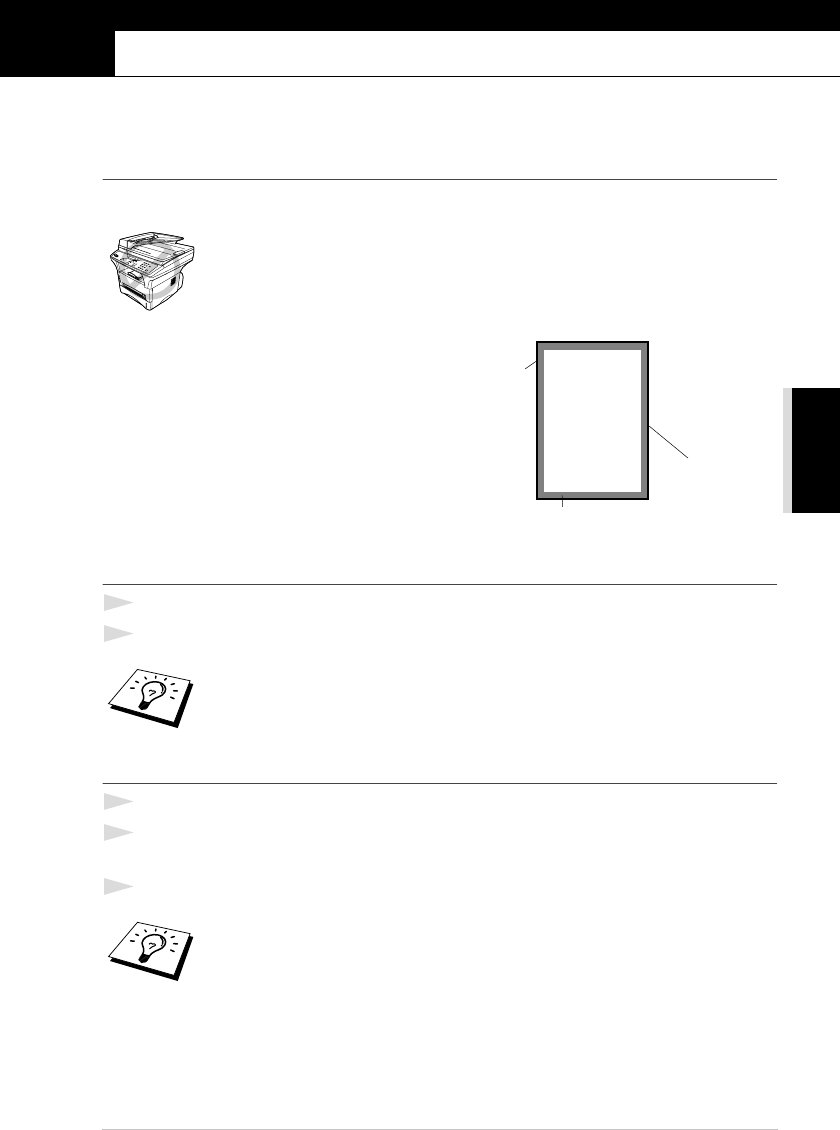
COPIER
Making Copies 13
2
Making Copies
Basic Copy Operations
Using the Machine as a Copier
You can use the machine as a copy machine, making up to 99 copies at a time.
The scannable area of the machine begins at
approximately 4 mm from the edge of the paper.
Making a Single Copy
1
Insert the document face up in the ADF, or face down on the glass platen.
2
Press Copy.
Making Multiple Copies (Using the ADF)
1
Insert the document face up in the ADF.
2
Using the numeric keys, enter the number of copies you want (up to 99).
For example, press 3, 8 for 38 copies.
3
Press Copy.
Do NOT pull on the paper while copying is in progress.
To stop the copy process and release the document, press Stop.
To sort the copies, use Options key. (See Sorting Multiple Copies (Using ADF),
page 17.)
Non-scannable
area
(4 mm)
(4 mm)


















