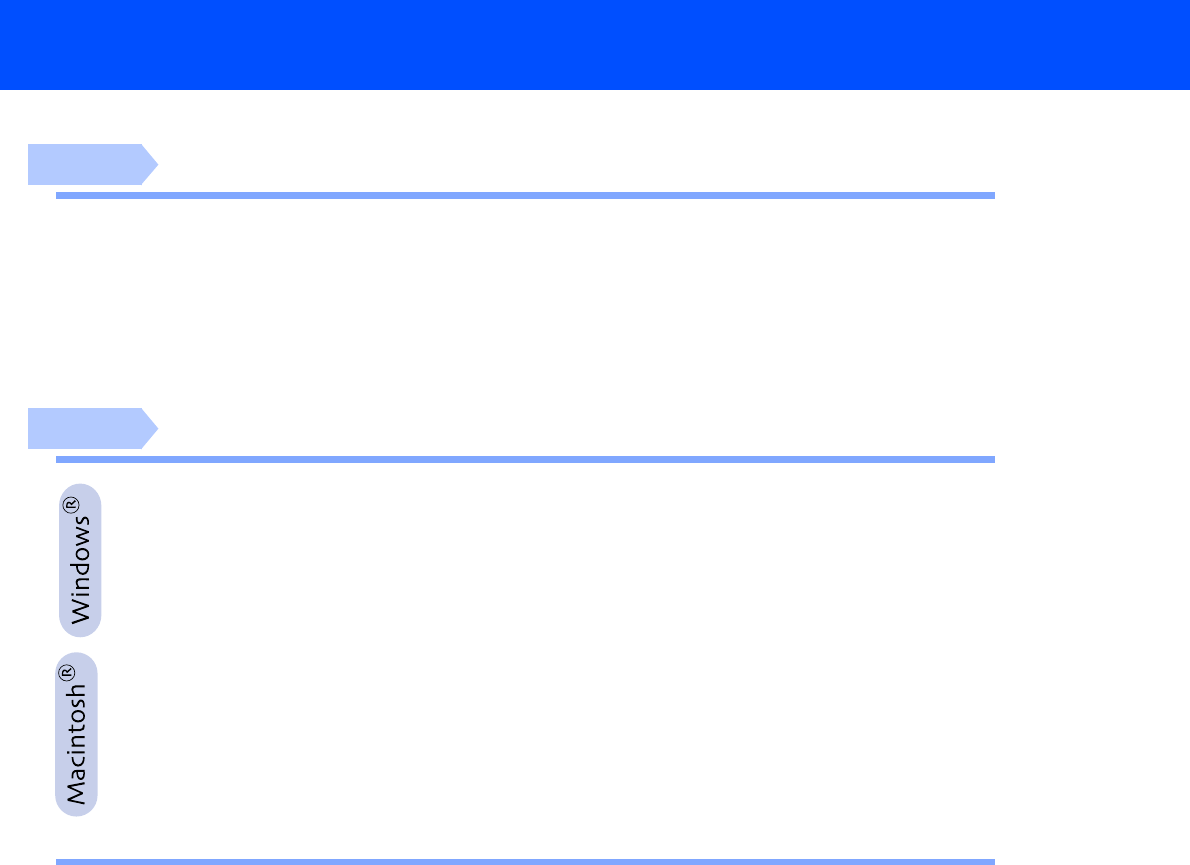
3
Table of Contents
Setting Up the Machine
1. Removing the Protective Parts ......................................................................... 4
2. Loading Paper ....................................................................................................4
3. Installing the Power Cord..................................................................................5
4. Installing the Ink Cartridges..............................................................................5
5. Print Quality Check ............................................................................................7
6. Selecting Your Language (Canada only) ......................................................... 8
7. Setting the Date and Time .................................................................................9
Installing the Driver & Software
Supplied CD-ROM (MFL-Pro Suite).................................................................... 10
For Windows
®
98/98SE/Me/2000 Professional/XP............................................ 12
For Mac OS
®
8.6 to 9.2 ........................................................................................ 15
For Mac OS
®
X 10.2.4 or greater ........................................................................ 17
■
Consumables and Options
Replacement Consumables................................................................................ 20
Option................................................................................................................... 20
Step 1
Step 2


















