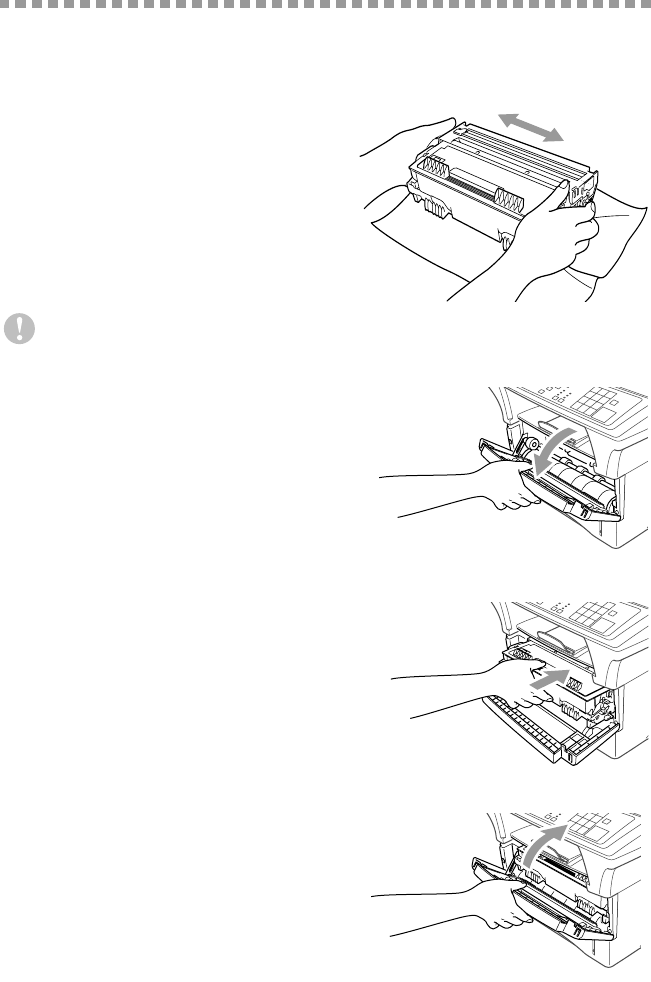
ASSEMBLY AND CONNECTIONS
2 - 4
Assembly
Installing the Drum Unit Assembly
(with Toner Cartridge)
1
Unpack the drum unit assembly
including the toner cartridge, and
gently rock it from side to side five or
six times to distribute the toner evenly
inside the cartridge.
2
Open the front cover of the DCP.
3
Insert the drum unit assembly into the
DCP.
4
Close the front cover.
To prevent damage to the drum, do not expose it to light for longer
than a few minutes.


















