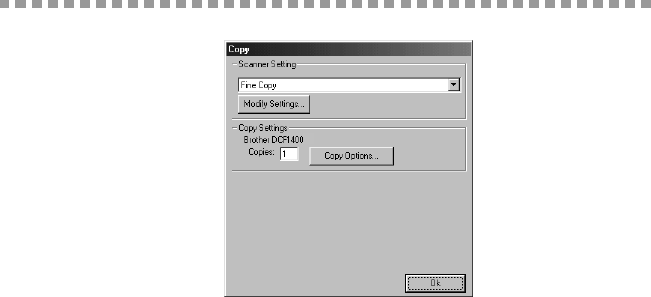
USING THE WINDOWS
®
-BASED BROTHER MFL-PRO CONTROL CENTER
9 - 14
Copy
Scanner Settings
From the pull-down list, select the scanning mode that is appropriate for the type
of file: Faxing, Filing and Copying; Text for OCR; Photos; Photos (High
Quality); Photos (Quick Scan); Custom; Draft Copy or Fine Copy.
To change any of the settings for that mode, click the Modify Settings... button.
Copy Settings
Brother DCP-1400
Copies—Enter the number of copies you want to print.
To change the copy options, click the Copy Options... button.
Click the OK button to save your Copy settings.


















