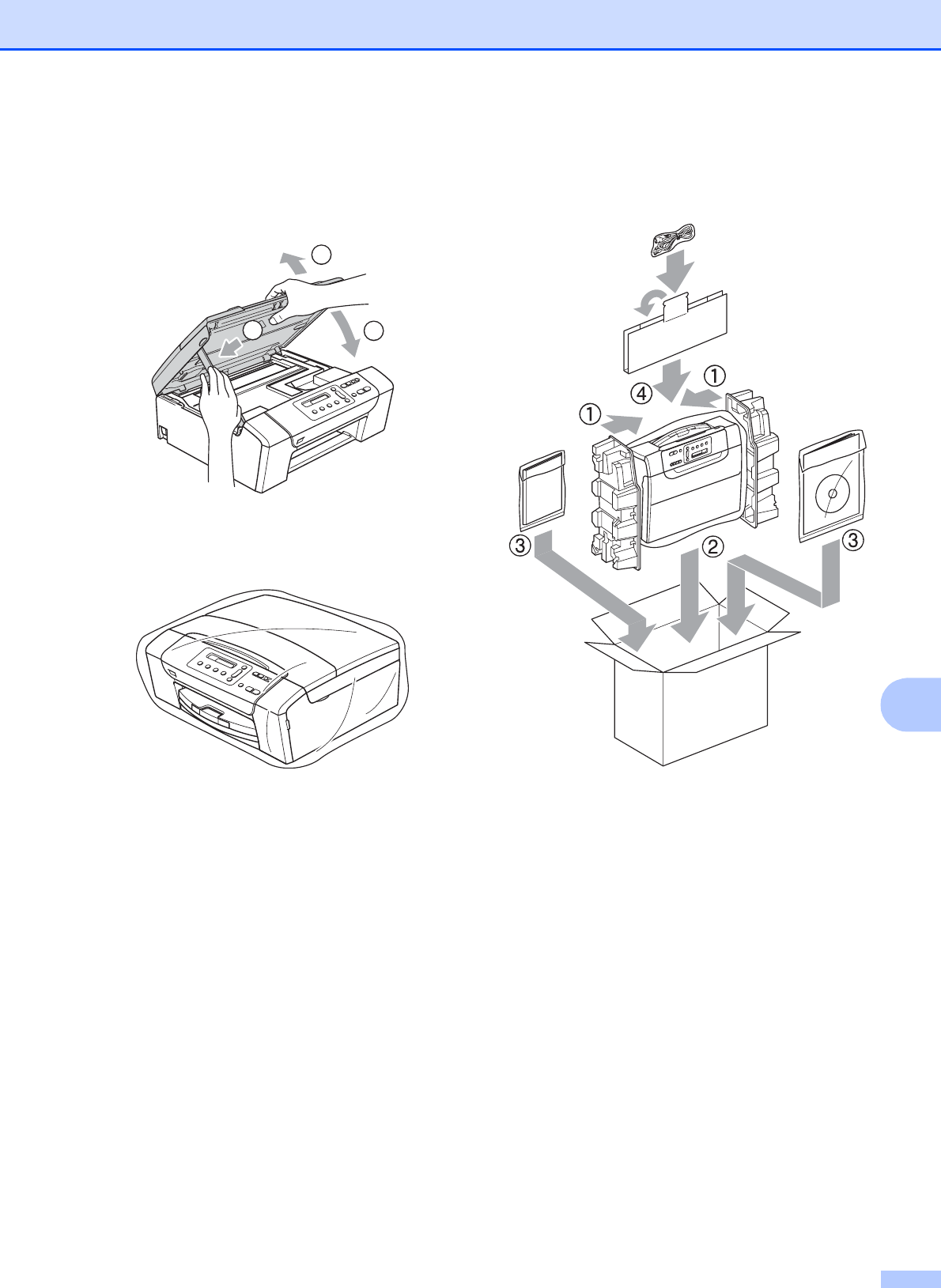
Troubleshooting and Routine Maintenance
77
B
f Lift the scanner cover (1) to release the
lock. Gently push the scanner cover
support down (2) and close the scanner
cover (3).
g Wrap the machine in the bag and put it
in the original carton with the original
packing material.
h Pack the printed materials in the original
carton as shown below. Do not pack the
used ink cartridges in the carton.
i Close the carton and tape it shut.
1
2
3


















