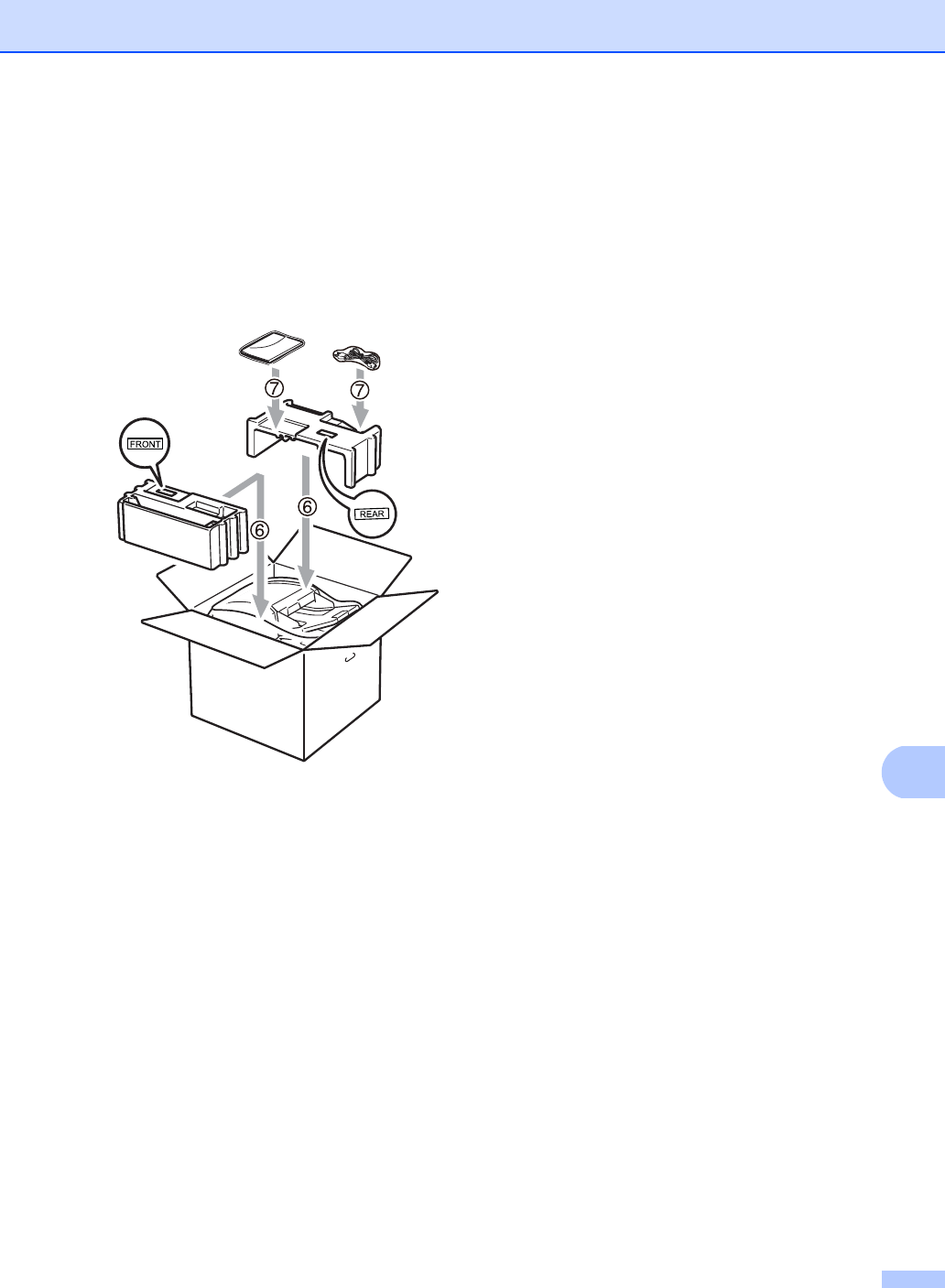
Troubleshooting and routine maintenance
103
C
i Take the two styrofoam pieces and
match the front of the machine to the
“FRONT” mark on the one of the
styrofoam pieces, and the back of the
machine to the “REAR” mark on the
other styrofoam piece (6). Put the AC
power cord and printed materials in the
original carton as shown below (7).
j Close the carton and tape it shut.


















