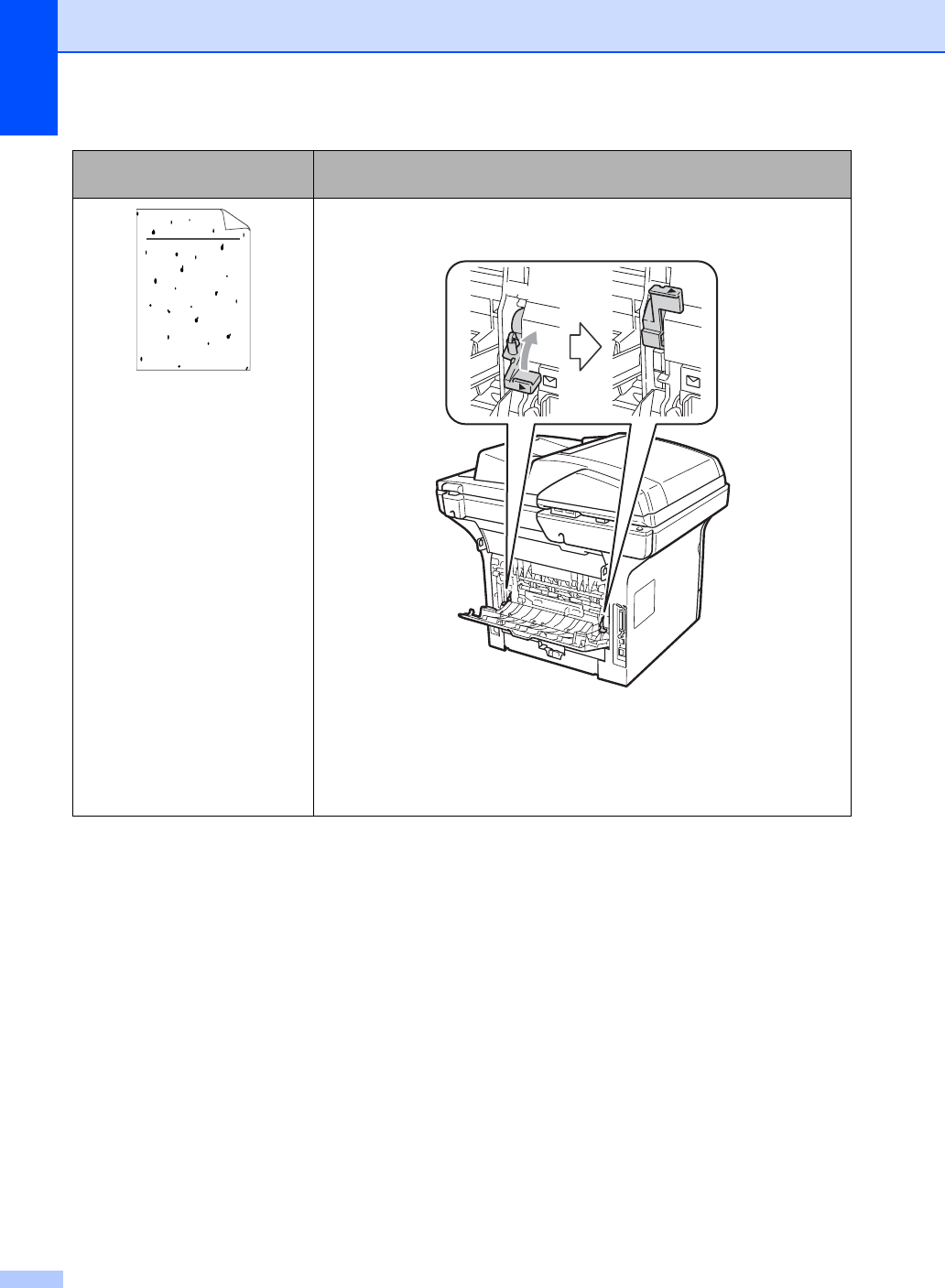
74
Poor fixing
Open the back cover and make sure that the two blue levers on the
left and right hand sides are in the up position.
Choose Improve Toner Fixing mode in the printer driver. (See Other
Print Options (for Windows
®
) or Print Settings (for Macintosh
®
) in the
Software User’s Guide on the CD-ROM.)
If this selection does not provide enough improvement, choose
Thicker Paper in Media Type settings.
Examples of poor print
quality
Recommendation
ABCDEFGH
abcdefghijk
ABCD
abcde
01234


















