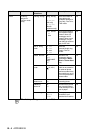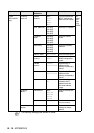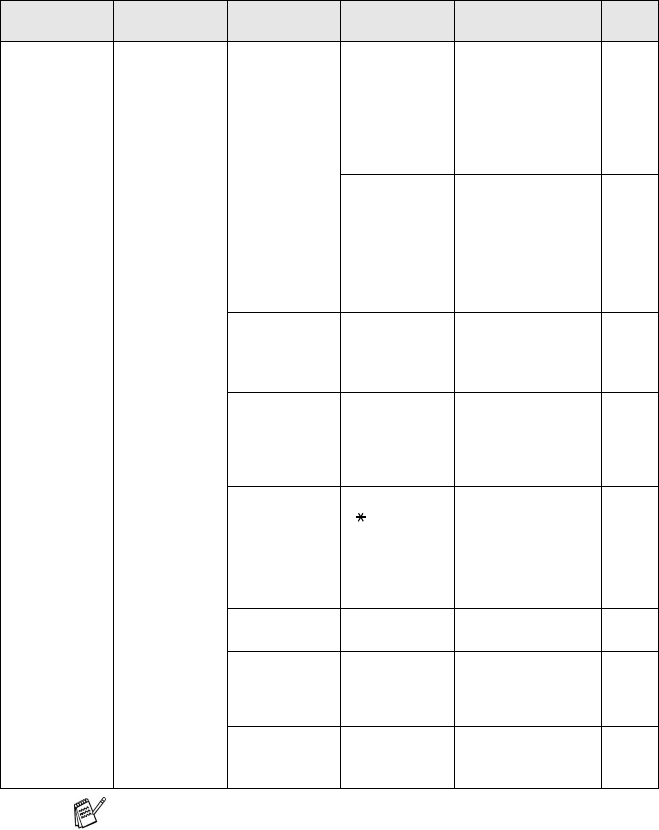
B - 4 APPENDIX B
2
.
Fax 1
.
Setup
Receive
(In Fax mode
only)
1
.
Ring Delay Ring Delay
00-04(02)
(UK only)
00-05(02)
(Nordic
countries only)
Sets the number of
rings before the
machine answers in
Fax Only, Fax/Tel or
TAD mode.
4-3
Toll Saver
On
Off
Cost saving feature:
the machine rings 2
times if there are
messages and 4
times if there are no
messages, so you
can hang up and not
pay for the call.
4-4
2
.
F/T Ring
Time
70 Sec
40 Sec
30 Sec
20 Sec
Sets the
pseudo/double-ring
time in Fax/Tel
mode.
4-5
3
.
Fax Detect On
Semi
(FAX-2440C
only)
Off
Receives fax
messages without
pressing the Mono
Start or Colour Start
key.
4-6
4
.
Remote
Code
On
( 51, #51)
Off
You can answer all
calls at an extension
or external phone
and use codes to turn
the machine on or off.
You can personalize
these codes.
A-4
5
.
Auto
Reduction
On
Off
Reduces the size of
incoming faxes.
4-8
6
.
Memory
Receive
On
Off
Automatically stores
any incoming faxes
in its memory if it runs
out of paper.
4-9
7
.
Polling RX Standard
Secure
Timer
Sets up your
machine to poll
another fax machine.
4-10
Main Menu Submenu Menu
Selections
Options Descriptions Page
The factory settings are shown in Bold.