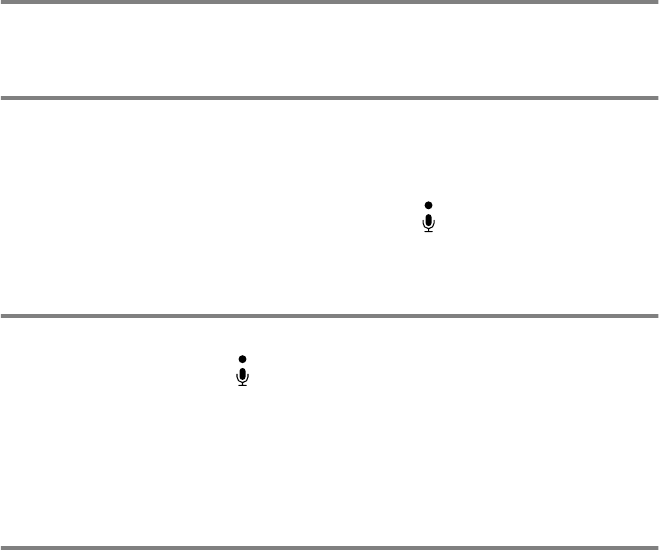
QUICK-DIAL NUMBERS AND DIALLING OPTIONS 5 - 12
Telephone (voice) operation
(MFC-620CN only)
You can use the machine to make voice telephone calls by dialling
manually or by using Search or Speed-Dial memory. You can use the
external telephone’s handset or speaker phone to make and receive
calls.
When you dial a quick-dial number, the LCD shows the name you’ve
stored, or if you haven’t stored a name, the fax number you’ve
stored.
How to dial
See
How to dial
on page 3-1.
Making a telephone call
1
Press
Speaker Phone
.
2
When you hear a dial tone, dial the number using the dial pad,
Speed-Dial and Search.
3
Speak clearly toward the microphone .
4
Press
Speaker Phone
.
Answering calls with the Speaker Phone
When the machine rings, press
Speaker Phone
. Speak clearly,
toward the microphone . To end the call, press
Speaker Phone
.
If you have a bad telephone line connection, the other party might
hear your voice echoed during the call. Try the call again—OR—
Pick up the handset of the external telephone, and press
Speaker Phone
.
Mute
1
Press
Mute/R
to put a call on Hold when you are using
Speaker Phone
.
2
Press
Speaker Phone
to release the call from Hold.


















