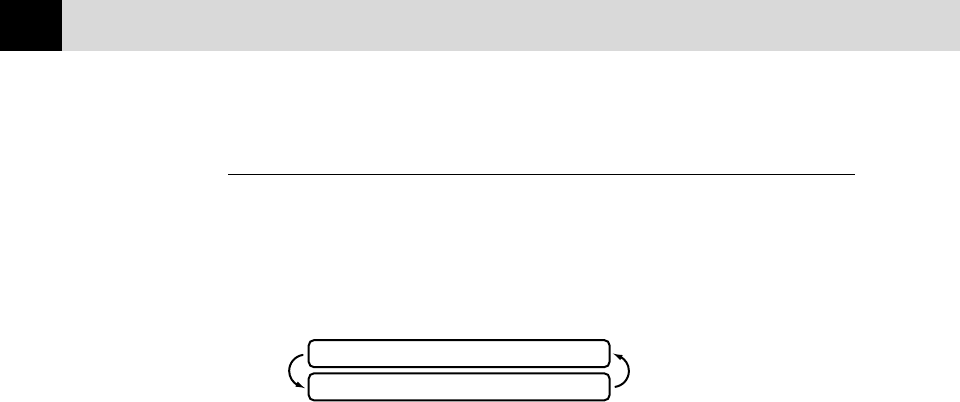
18
CHAPTER THREE
Alternating Displays
When you see alternating displays, the LCD sometimes alternates between
the currently selected option, and a help message giving brief instructions
about how to proceed. The display you’ll probably see most often is shown
below, showing you, when you place a document in the feeder, that you can
dial a number and send a fax, or you can make a copy.
FAX: NO. & START
COPY: PRESS COPY


















