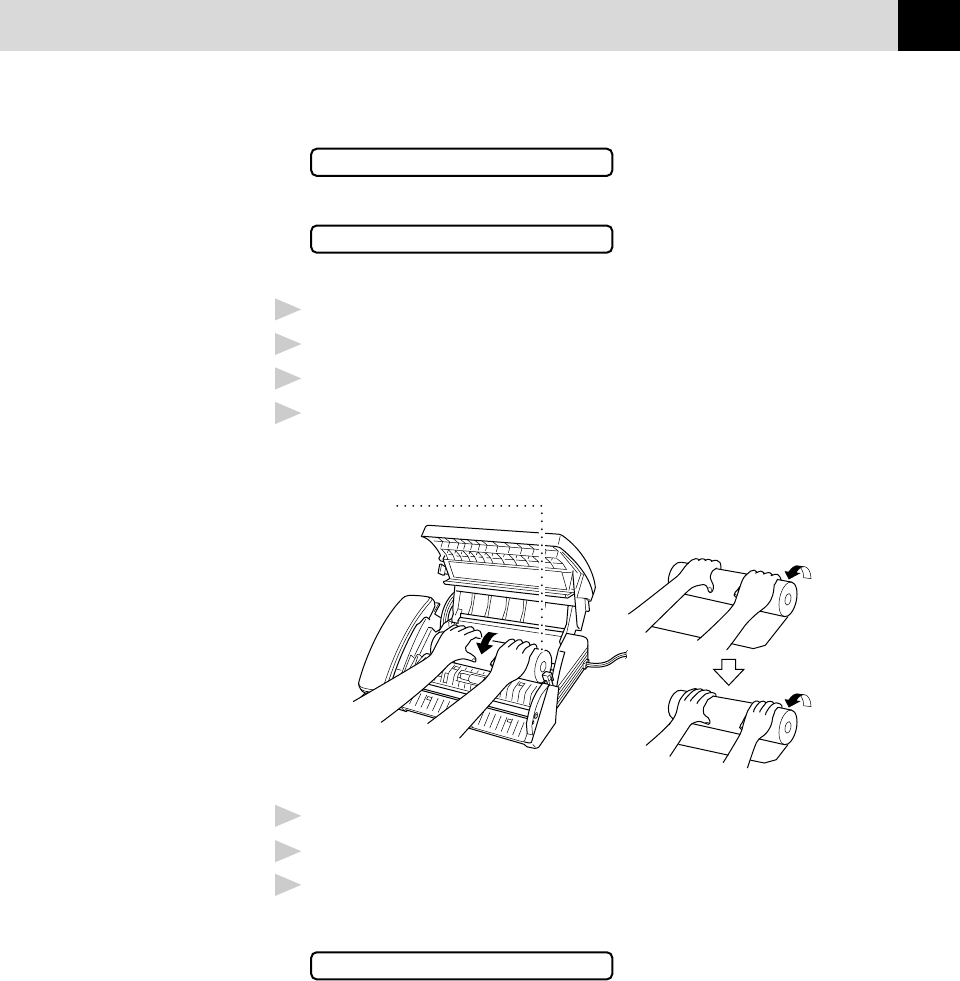
69
TROUBLESHOOTING AND MAINTENANCE
COVER OPEN
The cover is not completely closed.
CUTTER JAM
The fax paper is jammed in the cutter.
1
Unplug the power cord.
2
Open the cover.
3
Pull the blue release lever on the print head unit and raise it.
4
Gently turn the paper roll toward the front of the machine to roll out the
jammed paper.
Recording paper
5
Use scissors to cut off the wrinkled portion of the paper.
6
Plug in the power cord.
7
Load the fax paper again, and push the blue release lever down.
Close the cover.
DISCONNECTED
The other party has disconnected during a call or fax. Try calling the other
party.


















