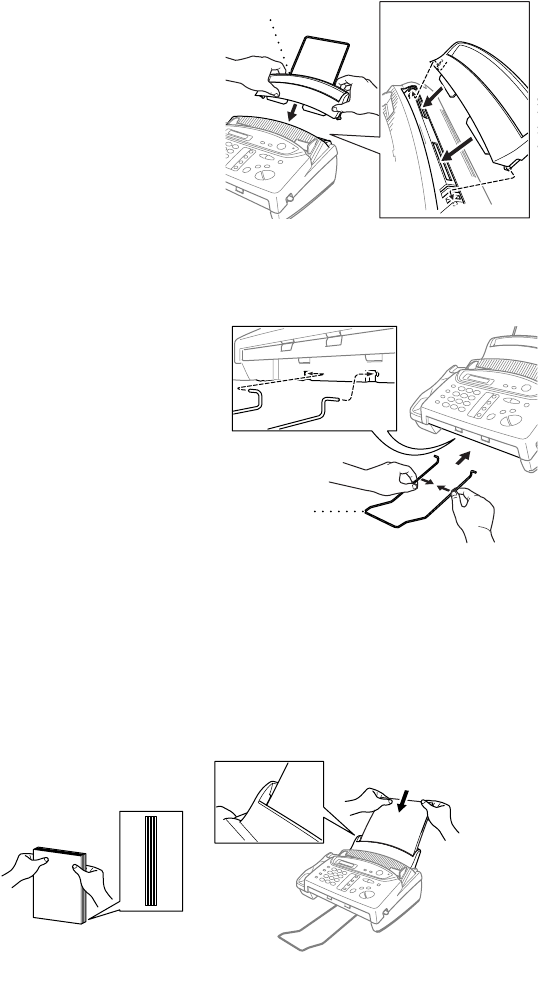
LOCATION AND CONNECTIONS
2 - 3
Attach the paper tray
Attach the paper tray. Make sure the wide
pins on the paper tray are inserted firmly
into the pockets on the top edge of the
machine.
Attach the output paper support
Attach the output paper support.
Loading the Paper
The maximum number of 20 lb. sheets you can load depends on the paper size, either
50 Letter or 30 Legal.
1
Place paper in the paper tray.
Temperature: 68˚F (20˚C)
Humidity: 60%
Paper Tray
Output
Paper
Support
Tap the stack of paper
so the edges are even.


















