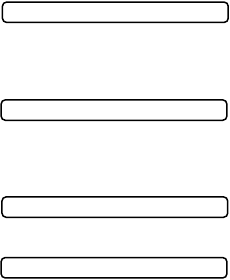
13 - 4
TROUBLESHOOTING AND ROUTINE MAINTENANCE
The number you called does not answer or is busy.
You may also have reached a number not
connected to a fax. Check the number and call
again.
You’ve tried accessing a One Touch or Speed Dial
location with no number assigned to it. See pages
7-1 to 7-2 for information about storing One
Touch or Speed Dial numbers.
The print head has overheated. Unplug the FAX/
MFC and wait 30 minutes for it to cool.
The top cover is not closed completely.
If You Are Having Difficulty with Your FAX/MFC
If you think there is a problem with your FAX/MFC, make a copy first. If the copy
looks good, the problem is probably not your FAX/MFC. Check the difficulties below
and follow the troubleshooting tips.
Printing or Receiving Faxes
Condensed Print and Horizontal Streaks;
Top and Bottom of Sentences Cut Off
If your copy looks good, you probably had a bad connection, with static or
interference on the phone line. If the copy looks bad, call Brother Customer
Service at 1-800-284-4329 (USA), 1-800-853-6660 (from within Canada) or
1-514-685-6464 (from within Montreal).
Vertical Black Lines When Receiving
The sender’s scanner may be dirty. Ask the sender to make a copy to see if the
problem is with the sending machine. Try receiving from another fax machine.
If the problem continues, call Brother Customer Service at 1-800-284-4329
(USA), 1-800-853-6660 (from within Canada) or 1-514-685-6464 (from within
Montreal).
Phone Line or Connections
FAX/MFC Does Not Answer When Called
Make sure the FAX/MFC is in the correct receiving mode for your setup (either
FAX, FAX/TEL or TAD). Check for dial tone. If possible, call your FAX/MFC
to hear it answer. If there is still no answer, check the telephone line cord
connection. (See Connecting the Machine, page 2-4 and Connect the telephone
line.) Connect a standard telephone handset to the FAX/MFC telephone jack.
If there is no ringing when you call your FAX/MFC, call your Telephone
Company to check the line.
NO RESPONSE/BUSY
NOT REGISTERED
PRINTER FAULT
TOP COVER OPEN


















