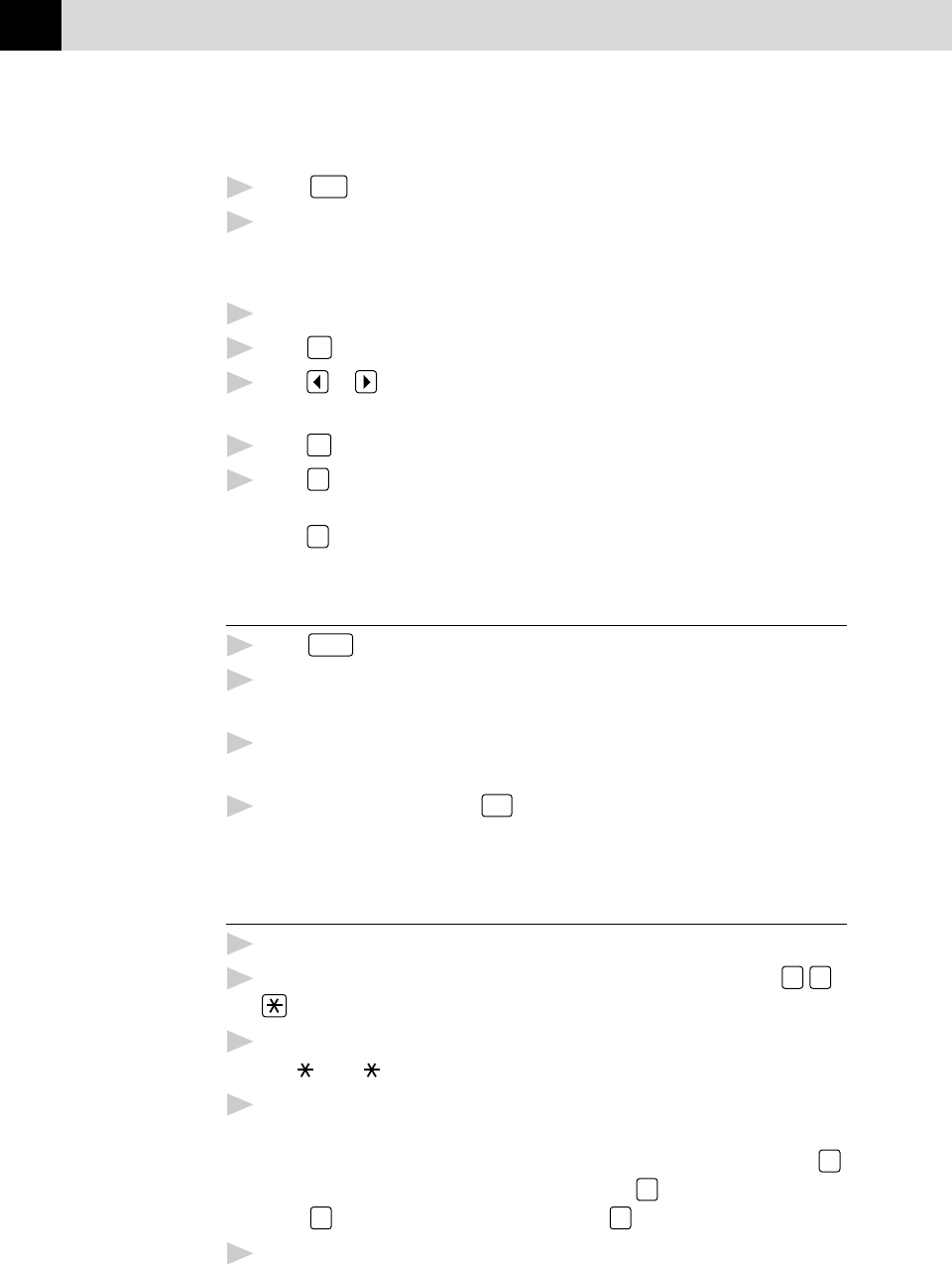
98
CHAPTER ELEVEN
To erase all messages
1
Press
Erase
.
2
Within two seconds, press one of the One Touch keys for the selected
mailbox. Mailboxes 01 to 05 are assigned to One Touch keys 1 to 5 respec-
tively. The screen then prompts you to enter your 4-digit password.
3
Enter your password.
4
Press
Set
.
5
Press or to select VOICE (erase all voice messages), FAX (erase all
fax messages), or MSG (erase all messages).
6
Press
Set
when the screen displays your selection.
7
Press
1
to erase
—OR—
Press
2
to exit without erasing.
Recording Memo in Personal Mailbox
1
Press
Record
.
2
Within two seconds, press one of the One Touch keys for the selected mailbox.
Mailboxes 01 to 05 are assigned to One Touch keys 1 to 5 respectively.
3
Pick up the handset and record your memo (no longer than the Incoming
Message Maximum Time).
4
Replace the handset or press
Stop
.
Remote Retrieval of Incoming Messages and Memo
in Personal Mailbox
1
Dial your MFC number from a touch tone phone .
2
During the Message Center Pro OGM (1st Level), immediately enter
0
1
to access Personal Mailbox.
3
When you hear 2nd Level OGM, enter your Personal Mailbox number
(0 1 – 0 5 ).
4
When you hear your Personal Mailbox OGM, enter your 4-digit
password. If there are no messages, the line will disconnect. If there
are messages, you will hear the voice messages begin to play. Press
1
to replay a message while it is playing. Press
2
to skip a message.
Press
9
to stop message playback. Press
3
to erase all messages.
5
Replace the handset.
See
Recording
Personal
Mailbox
OGM/Password
p. 96


















