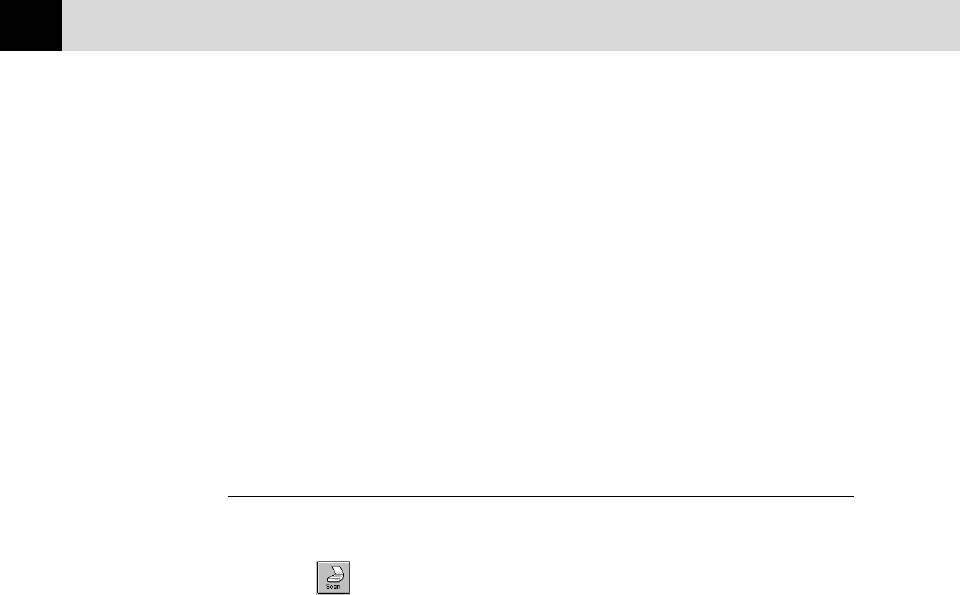
140
CHAPTER SIXTEEN
Contrast
To have the scanner adjust the contrast automatically, choose Auto. If your
original is too light, set the contrast to Light. If the original is too dark, set
the contrast to dark.
Image Type
If you are scanning text or black and white line art, choose Text as the
image type. If you’re scanning a photo or detailed picture with many
different colors, choose Photo as the image type.
Scanning into the PaperPort Viewer
To scan into the PaperPort viewer that was provided with your MFC, run the
PaperPort viewer program and then select the SCAN button on the top of
the screen or select ACQUIRE from the File pull-down menu.


















