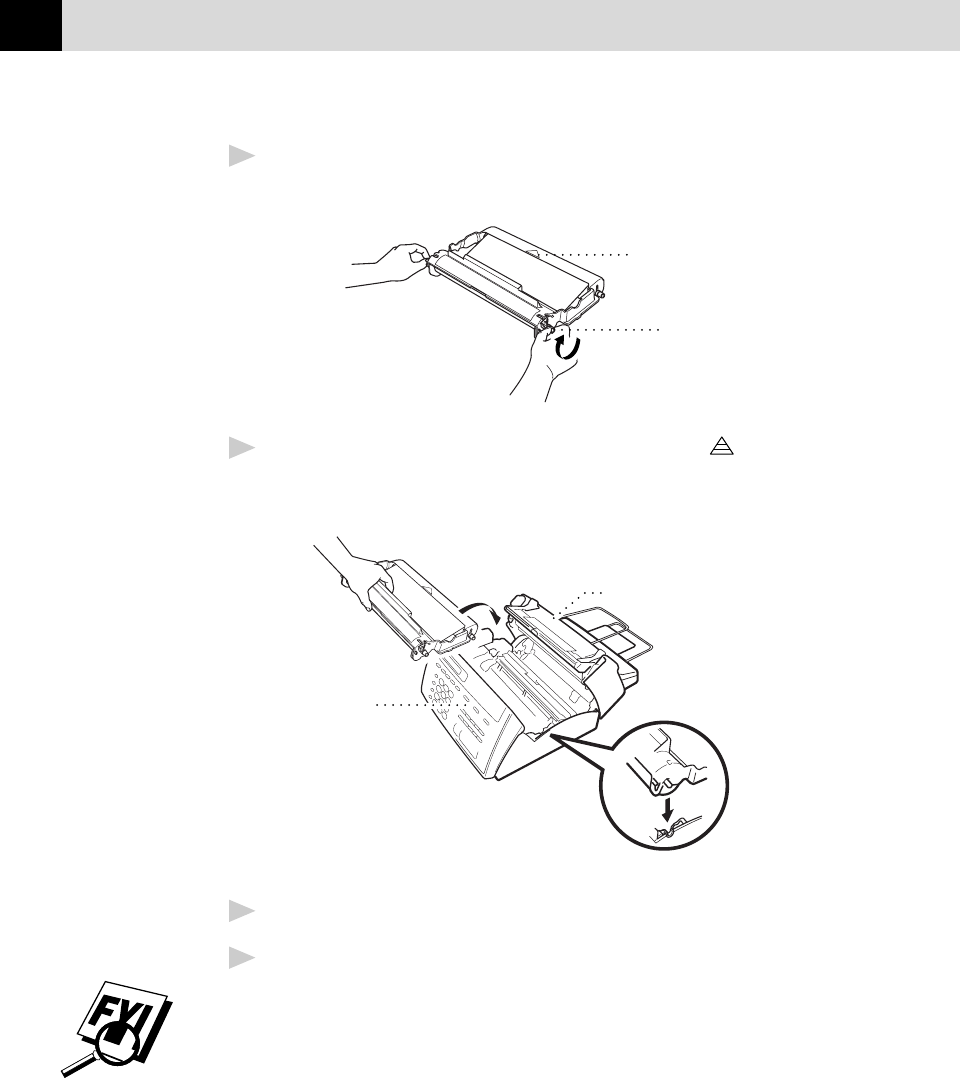
12
CHAPTER TWO
4
Turn the black spool on the right clockwise to tighten the ribbon as
shown.
Indented Arrow
Black Spool
5
Install the printing cartridge by inserting the indented first and
placing the cartridge into its four holders.
Top Cover
Front Cover
6
Press down on both sides of the top cover to close it securely.
7
Close the front cover.
The starter cartridge prints up to 100 pages.
Make sure you have a Full replacement cartridge on hand (See Ordering
Accessories and Supplies, p.154).


















