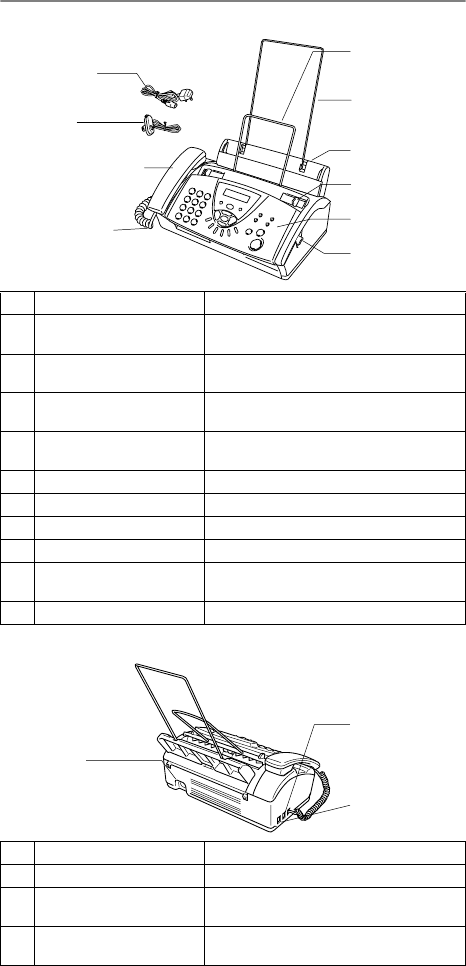
Introduction
1 - 2
Part names
■ Front view
■ Back view
No. Name Description
1 Power Cord Use to connect the fax machine to the
electrical socket.
2 Telephone Line Cord Connect the fax machine to a telephone
wall socket.
3 Telephone Handset Use when receiving or making voice
calls.
4 Handset Curled Cord Use to connect the handset to the fax
machine.
5 Document Support Supports the document in the ADF.
6 Paper Wire Extension Supports the paper in the paper tray.
7 Paper Tray Load paper here.
8 Paper Guides Press and slide to fit the document width.
9 Control Panel Use the keys and display to control the
fax machine.
10 Cover Open Lever To open the top cover, lift this lever.
No. Name Description
11 AC Power Connector Plug in the power cord here.
12 Telephone Line Socket
(LINE)
Plug in the telephone line here.
13 External Telephone Line
Socket (EXT.) (not for UK)
Plug in the telephone line of an external
telephone here.
9 Control Panel
3 Telephone Handset
4 Handset Curled
Cord
6 Paper Wire
Extension
7 Paper Tray
8 Paper Guides
2 Telephone
Line Cord
10 Cover Open
Lever
1 Power Cord
5 Document
Support
12 Telephone
Line Socket
13 External
Telephone Line
Socket
(not for UK)
11 AC Power
Connector


















