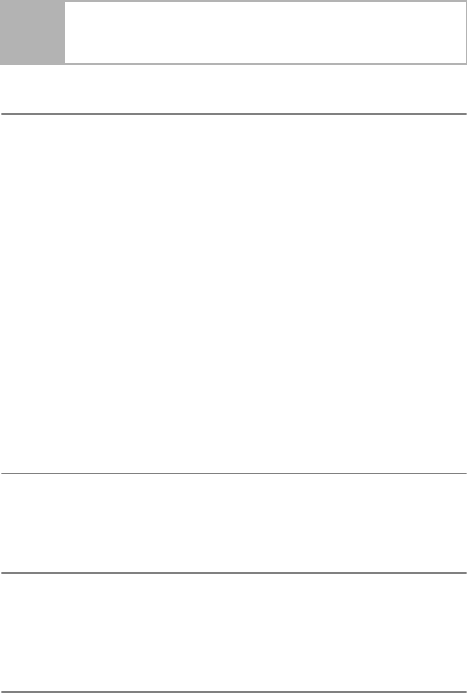
vii
1
Introduction ...........................................................1-1
Using this Guide ............................................................. 1-1
Finding information.................................................... 1-1
Symbols used in this Guide ....................................... 1-1
Part names ................................................................ 1-2
FAX-T104 control panel overview................................... 1-3
FAX-T106 control panel overview................................... 1-5
About fax machines ........................................................ 1-7
Custom features ........................................................ 1-7
Fax tones and handshake ......................................... 1-8
ECM (Error Correction Mode).................................... 1-8
Connections.................................................................... 1-9
Connecting an external telephone............................. 1-9
Connecting an external telephone answering device
(TAD)....................................................................... 1-9
Multi-Line connections (PABX)................................ 1-12
Custom features on your phone line........................ 1-12
2
Paper ......................................................................2-1
About paper .................................................................... 2-1
Handling and using plain paper ................................. 2-1
How to load paper...................................................... 2-2
3
On-Screen Programming......................................3-1
User-friendly programming ............................................. 3-1
Menu table................................................................. 3-1
Memory Storage........................................................ 3-1
Navigation keys .............................................................. 3-2
4
Initial Setup ............................................................4-1
Getting started ................................................................ 4-1
Setting the Date and Time......................................... 4-1
Turning on Automatic Daylight Savings Time............ 4-1
Setting the Station ID................................................. 4-2
Setting the Beeper Volume........................................ 4-4
Setting the Speaker Volume...................................... 4-4
Setting the Ring Volume............................................ 4-5
Setting the Phone Line Set........................................ 4-5
Setting Tone or Pulse dialling mode.......................... 4-5
Melody Settings (FAX-T106 only)................................... 4-6
Setting the Ring Pattern............................................. 4-6
Setting the Music on Hold.......................................... 4-6
Table of Contents


















