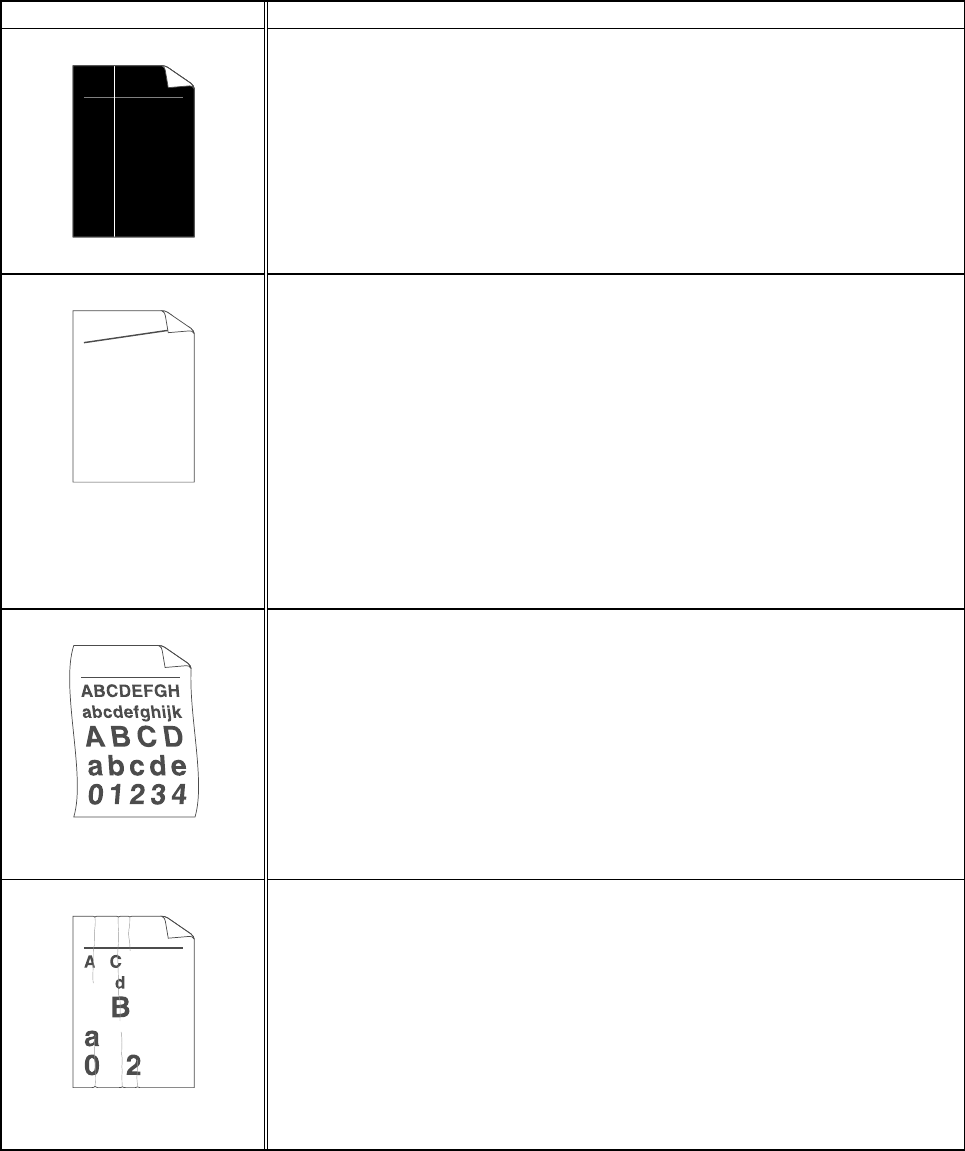
CHAPTER 6 TROUBLESHOOTING
6-17
Image Defect Samples Recommendation
ABCDEFGH
abcdefghijk
ABCD
abcde
01234
White Vertical streaks
• You may clear the problem by wiping the scanner window with a
soft cloth. See “Cleaning” in Chapter 5.
• The toner cartridge may be damaged. Install a new toner
cartridge. See "Replacing the Toner Cartridge" in Chapter 5.
ABCDEFGH
abcdefghijk
ABCD
abcde
01234
Page skew
• Make sure the paper or other media is loaded into the paper
cassette correctly and that the guides are not too tight or too
loose against the paper stack.
• Set the paper guides correctly. Make sure that the tips of the
paper guides fit into the slot correctly. See “Printing on Plain
Paper from the Paper Cassette” in Chapter 1.
• If you are using the manual feed slot, see "Printing on Plain Paper
from the Manual Feed Slot" in Chapter 1.
• The paper cassette may be too full. See " Printing on Plain Paper
from the Paper Cassette " in Chapter 1.
• Check the paper type and quality. See "What Kind of Paper can I
Use?" in Chapter 1.
Curl or wave
• Check the paper type and quality. Both high temperature and
humidity will cause paper to curl. See “What Kind of Paper can I
Use?” in Chapter 1.
• If you use the printer infrequently, the paper may have sat for too
long in the paper cassette. Turn over the stack of paper in the
paper cassette. Also, try rotating the paper 180° in the paper
cassette.
• Try printing using the straight-through output path. See " Printing
on Plain Paper from the Manual Feed Slot" in Chapter 1.
B DEFGH
abc efghijk
ACD
bcde
134
Wrinkles or creases
• Make sure that paper is loaded properly. See " Printing on Plain
Paper from the Paper Cassette " in Chapter 1.
• Check the paper type and quality. See “What Kind of Paper can I
Use?” in Chapter 1.
• Try printing using the straight-through output path. See " Printing
on Plain Paper from the Manual Feed Slot " in Chapter 1.
• Turn over the stack of paper in the tray or try rotating the paper
180° in the input tray.


















