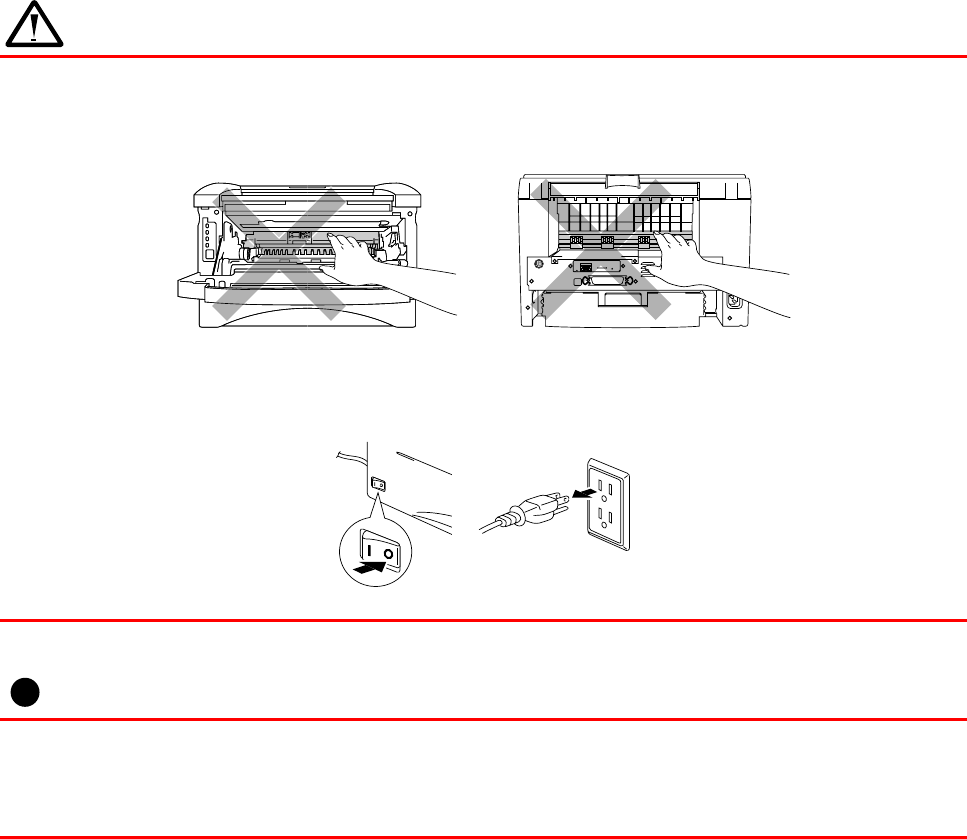
iv
T
T
o
o
u
u
s
s
e
e
t
t
h
h
e
e
P
P
r
r
i
i
n
n
t
t
e
e
r
r
S
S
a
a
f
f
e
e
l
l
y
y
Warning
• After you have just used the printer, some internal parts of the printer are extremely
HOT! When you open the front or back covers of the printer, never touch the shaded
parts shown in the following illustrations.
• There are high voltage electrodes inside the printer. Before cleaning the printer, make
sure you have turned off the power switch and unplugged the power cord from the
power outlet.
!
Caution
y Use water or neutral detergents for cleaning. Cleaning with volatile liquids such as
thinner or benzene will damage the surface of the printer.
y Do not use cleaning materials that contain ammonia. They will damage the printer and
the toner cartridge.


















