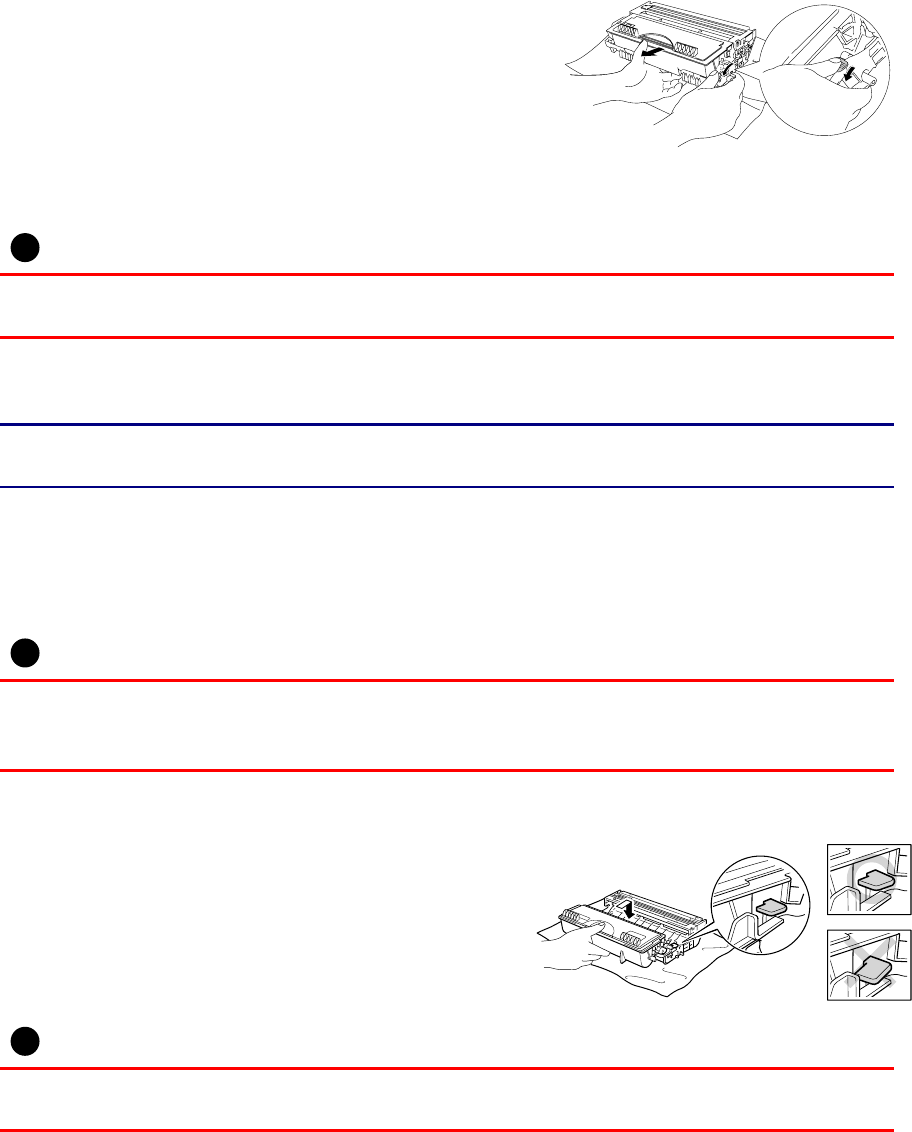
CHAPTER 5 ROUTINE MAINTENANCE
5–11
3. While pressing the lock lever, pull the toner
cartridge out of the drum unit assembly.
!
Caution
Handle the toner cartridge carefully. If toner scatters on your hands or clothes,
immediately wipe or wash it off with cold water.
✏ Note
3Discard the used drum unit according to local regulations. Be sure to seal up the
drum unit tightly so that toner powder does not spill out of the unit.
4. Unpack the new drum unit.
!
Caution
Wait to unpack a drum unit until immediately before you install it in the printer. If an
unpacked drum unit is subjected to excessive direct sunlight or room light, the unit
may be damaged.
5. Install the toner cartridge into the new drum unit
until you hear it lock into place with a click.
When the toner cartridge is installed correctly,
the lock lever is lifted automatically.
!
Caution
Make sure you install the toner cartridge correctly, or it may separate from the drum
unit.


















