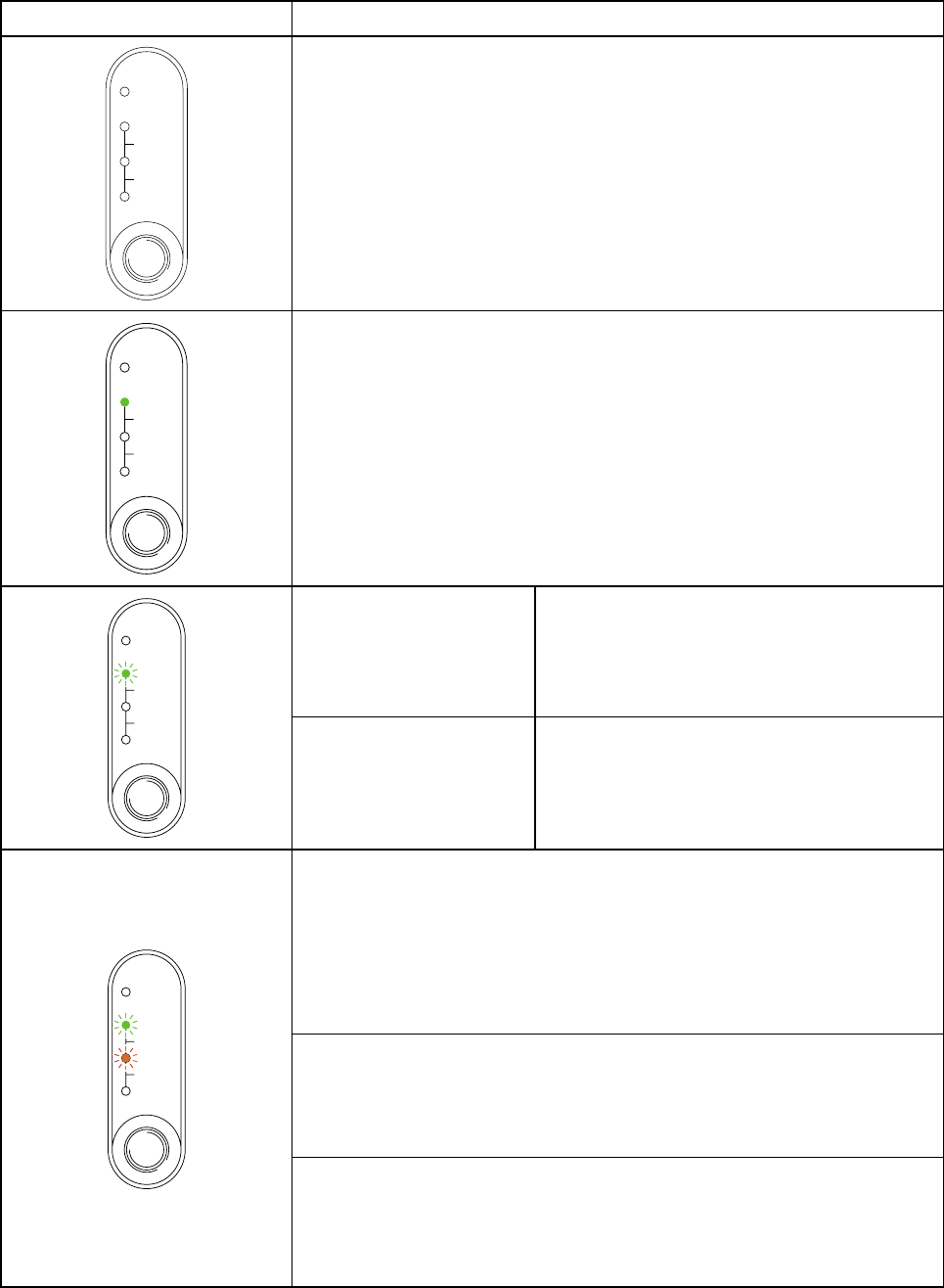
3-2
LED Printer status
Drum
Ready
Alarm
Paper
Toner
Data
Sleep mode
The power switch is off or the printer is in Sleep mode.
Ready
Alarm
Paper
Toner
Data
Drum
Ready to print
The printer is ready to print. Pressing control panel button
wakes up the printer to Ready mode.
Blinking at 1 second
intervals
Warming up
The printer is warming up.
Ready
Alarm
Paper
Toner
Data
Drum
Blinking at 2 second
intervals
Cooling down or stop printing
The printer is cooling down and
stops printing until the internal
temperature of the printer lowers.
Paper Jam
Clear the paper jam referring to “Paper Jams and How to
Clear Them” in Chapter 6. If the printer does not
automatically resume printing, press the control panel
button.
No Paper
Load paper in the printer referring to “Printing on Plain
Paper” in Chapter 1, and then press the control panel
button.
Ready
Alarm
Paper
Toner
Data
Drum
Misfeed
Reinstall the paper properly, and then press the control
panel button. The printer will start printing again.


















