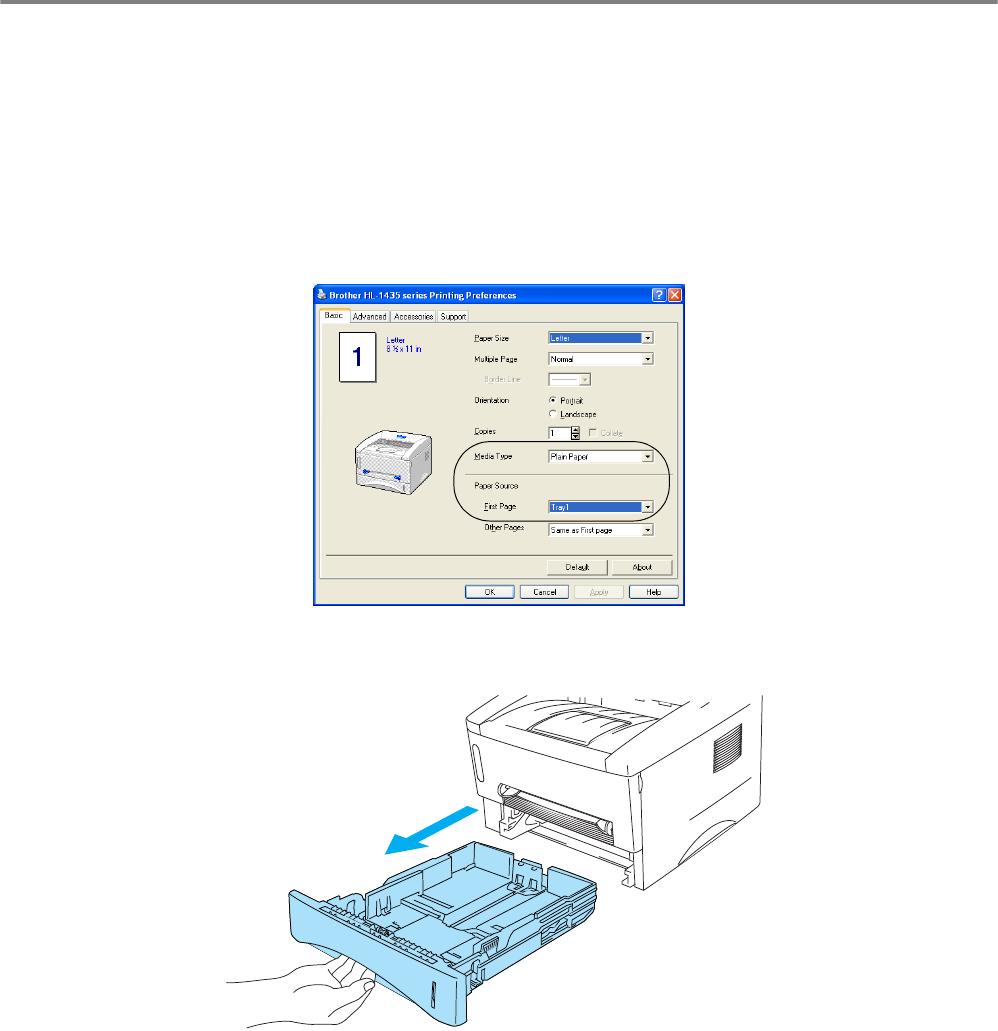
1 - 8 ABOUT THIS PRINTER
Printing methods
Printing on plain paper
You can print on plain paper from the paper tray or manual feed slot. For the paper you want to use,
please see What kind of paper can I use? in this chapter.
Printing on plain paper from the paper tray
1
Select the Paper Size, Media Type, Paper Source, and other settings in the printer driver.
Media Type: Plain Paper
Paper Source: Tray1
2
Pull the paper tray completely out of the printer.
Figure 1-5


















